| Moderated by: chrisbet, |
|
|
| New themes | Rate Topic |
| Author | Post |
|---|
| Posted by chrisbet: Wed Feb 27th, 2019 09:31 | 1st Post |
| I have now finished developing the Modern editor and the NDSLR themes. The Modern editor theme is a mirror of your old Ultra theme but with a javascript based editor and some minor tweaks to address some issues that were raised. It also reinstates the use of the Ultra gallery ( though the PP photo gallery remains for the time being). All PP images have been transferred to the Ultra gallery. I have linked the sponsor/recent/random images to the Ultra gallery and added the ability to see EXIF data (for any image that has it) on all images in the gallery as well as those on the main page. The NDSLR theme has the same facilities but is based on a mobile friendly display grid. It has a fixed top navigation bar to replace the side menu of other themes and the sponsor/recent/random images are now displayed across the top under the main page banner. This theme also introduces a new style of PM - more like "whatsapp" etc. It uses the same database as the other system and users will see the same messages whichever theme they use. This theme makes taking and uploading to the forum from a phone very easy and if you have a bluetooth enabled camera or SD card then it is only a two step process to get photos from camera to forum ( as long as you have a phone signal!). Please have a good look at both themes - if you want to mix & match then I can see what can be done, but in practice most things are possible.
____________________ If it is broken it was probably me .... |
| Posted by Eric: Wed Feb 27th, 2019 10:09 | 2nd Post |
chrisbet wrote:I have now finished developing the Modern editor and the NDSLR themes.Thanks for all the hard work Chris. We now need to get started using the new features. Is it possible to fix this info thread at the top of the home page to ensure all comers see it?
____________________ Eric |
| Posted by jk: Wed Feb 27th, 2019 11:51 | 3rd Post |
| Thanks Chris for all your hard work on the new themes and fixing of the old bugs. Now that you have finished the updates I will put up a general post to all about how to change themes from Ultra to the new themes as well as introducing the new themes. I think that we will need to test thouroughly before swaping the default theme.
____________________ Still learning after all these years! https://nikondslr.uk/gallery_view.php?user=2&folderid=none |
| Posted by chrisbet: Wed Feb 27th, 2019 11:55 | 4th Post |
| Lol - I have moved the topic into the open area and put a message in the members announcement - hope that is OK
____________________ If it is broken it was probably me .... |
| Posted by Eric: Wed Feb 27th, 2019 12:26 | 5th Post |
| A minor query....I just posted the image of the long tailed Narcissist and didn't like the colour balance. So I edited the post deleting the file and added in a revised photo. I see that both images have been retained in the recent images on the left side. Is that normal? Will the forum be storing all photos posting events...even those subsequently deleted?
____________________ Eric |
| Posted by chrisbet: Wed Feb 27th, 2019 12:45 | 6th Post |
| I'll look into that I take it you deleted from the post using "edit" - the original image is transferred to your gallery when you post, so it needs deleting there as well. I'll see if I can think of a way to auto-delete if the post image is edited/deleted. Meantime I have cleaned up. Another 'googly', you're not a cricket player are you?
____________________ If it is broken it was probably me .... |
| Posted by jk: Wed Feb 27th, 2019 13:00 | 7th Post |
| No but I am. As long as we dont get too many chinamen or flippers!
____________________ Still learning after all these years! https://nikondslr.uk/gallery_view.php?user=2&folderid=none |
| Posted by jk: Wed Feb 27th, 2019 13:18 | 8th Post |
| What does this HERE do? At present it does nothing. 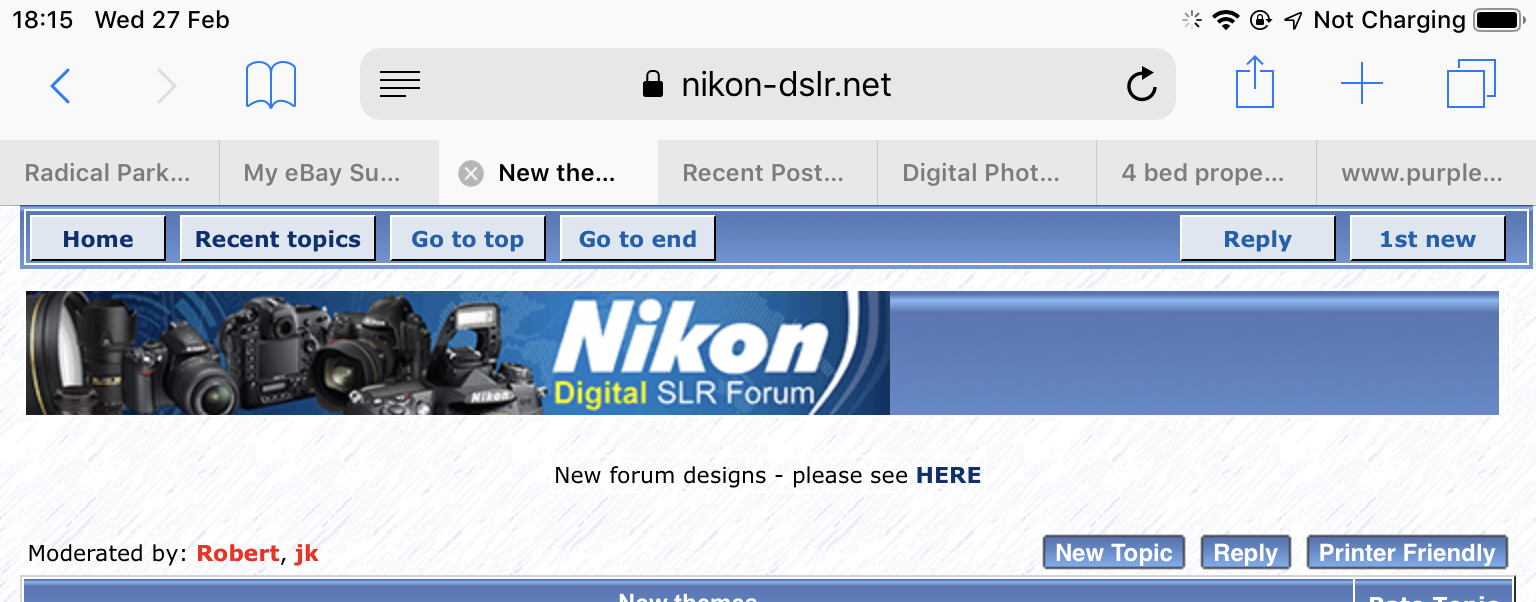
____________________ Still learning after all these years! https://nikondslr.uk/gallery_view.php?user=2&folderid=none |
| Posted by chrisbet: Wed Feb 27th, 2019 13:33 | 9th Post |
| It is a link - should take you to the topic - another iPad problem???
____________________ If it is broken it was probably me .... |
| Posted by jk: Wed Feb 27th, 2019 13:41 | 10th Post |
chrisbet wrote:It is a link - should take you to the topic - another iPad problem???No I was in the topic already so it went nowhere.
____________________ Still learning after all these years! https://nikondslr.uk/gallery_view.php?user=2&folderid=none |
| Posted by chrisbet: Wed Feb 27th, 2019 13:45 | 11th Post |
| LOL - it so did - it went where it was told to take you - just because you were already there it went round in circles ...
____________________ If it is broken it was probably me .... |
| Posted by blackfox: Thu Feb 28th, 2019 03:43 | 12th Post |
| The addition of a like button for posts/photos etc would be a good idea , save clogging up threads with unneeded comments which often degenerate into banter between friends
|
| Posted by chrisbet: Thu Feb 28th, 2019 04:04 | 13th Post |
| Lol - look bottom left of each post by other people ....
____________________ If it is broken it was probably me .... |
| Posted by Eric: Thu Feb 28th, 2019 04:08 | 14th Post |
blackfox wrote:The addition of a like button for posts/photos etc would be a good idea , save clogging up threads with unneeded comments which often degenerate into banter between friendsSorry, I disagree Jeff. These LIKE buttons stifle conversation and in my opinion should be avoided. We learn from the conversation and banter Without us interacting, the forum becomes pointless. In fact I would go as far as to say, I would stop posting if all I could expect was a thumbs up or down. I've never learnt anything from a thumbs up apart from something I did or said was considered a nebulous 'ok'. Imagine how banal it would be down the pub, if the only reaction to your converstion was a or Ž gesture. Sorry ...I hate all this LIKE business, it's clipping short what could be meaningful interchanges. Rant over.
____________________ Eric |
| Posted by chrisbet: Thu Feb 28th, 2019 06:00 | 15th Post |
| In my experience, like buttons are largely ignored and even if they are used, they are an adjunct to a text reply. The facility is there, it is not compulsory to use it and I think you can expect the usual level of replies
____________________ If it is broken it was probably me .... |
| Posted by Eric: Thu Feb 28th, 2019 06:32 | 16th Post |
chrisbet wrote:In my experience, like buttons are largely ignored and even if they are used, they are an adjunct to a text reply.Ive totally ignored them since they came on the scene.....mainly because for some time I thought it said Lick. … The whole social media explosions leaves me cold. I remember reading that an ardent Facebook reader tried to use the same techniques in real life. He walked up to strangers in the street and told them what he had for breakfast, where his wife went shopping, how the grandchildren were getting on. He showed them photos of him on his holiday, nude pictures of the wife and Asked them if they Liked him. Within a short period of time he had 3 followers.......a social worker, a psychiatric nurse and a policeman.
____________________ Eric |
| Posted by blackfox: Thu Feb 28th, 2019 07:08 | 17th Post |
| I have either liked or licked that post Eric
|
| Posted by jk: Thu Feb 28th, 2019 10:53 | 18th Post |
I would sometimes just Like a post rather than replying in full. Not commenting on the Licking thing as I might get myself into trouble!
____________________ Still learning after all these years! https://nikondslr.uk/gallery_view.php?user=2&folderid=none |
| Posted by chrisbet: Thu Feb 28th, 2019 11:48 | 19th Post |
| As long as you don't use the awful American habit of putting ' +1 ' on its own in the reply ....
____________________ If it is broken it was probably me .... |
| Posted by blackfox: Thu Feb 28th, 2019 12:25 | 20th Post |
| +1.
|
| Posted by jk: Thu Feb 28th, 2019 12:27 | 21st Post |
| But I do.
____________________ Still learning after all these years! https://nikondslr.uk/gallery_view.php?user=2&folderid=none |
| Posted by Robert: Thu Feb 28th, 2019 13:28 | 22nd Post |
| +1 Freedom of expression, the 99th amendment... Or should it be the 1st?
____________________ Robert. |
| Posted by chrisbet: Thu Feb 28th, 2019 14:13 | 23rd Post |
| You wouldn't believe the aggravation I had trying to sort out +1 on an american forum - that is one of the reasons I found the javascript editor - most simple editors don't recognise the + as the first character and I had to identify it with a flag and put it back in when the post was saved .....
____________________ If it is broken it was probably me .... |
| Posted by Robert: Thu Feb 28th, 2019 14:30 | 24th Post |
| Ohhh, I would! That sort of thing gets you thinking out of the box, happens in the construction trade all the time. That's how you make money, and stay employed, solving the unsolvable. Speaking of which... Perhaps you can explain why I just got a notification eMail of your last post. I don't have any notifications for new posts set in this forum.
____________________ Robert. |
| Posted by chrisbet: Thu Feb 28th, 2019 15:49 | 25th Post |
| Certainly tests of logic and realising that there are usually a number of ways to solve a problem. The problem with you getting a mail was because the topic was set to be watched - if you didn't set the watch topic then there is a bug in the routine. That bug might be me - I have been setting up new switches for the splash screen and whenever you insert new code there can be unexpected knock on effects. One of the joys of coding ...
____________________ If it is broken it was probably me .... |
| Posted by Robert: Thu Feb 28th, 2019 16:14 | 26th Post |
| chrisbet wrote: Now that's a useful smiley... We could do with more of them . I just got ANOTHER eMail notification. And for some reason you horse seems to think this text editor window is a stable???
____________________ Robert. |
| Posted by Robert: Thu Feb 28th, 2019 16:20 | 27th Post |
| Stable... Attachment: Screen Shot 2019-02-28 at 21.19.33.jpg (Downloaded 156 times)
____________________ Robert. |
| Posted by jk: Thu Feb 28th, 2019 16:44 | 28th Post |
Robert wrote:Stable...Neigh, neigh. It is Donald's horse, it has $? Chris horse has pasta and prosecco. I however living in UK and Cornwall after Brexit will not be able to afford a Spanish donkey or vino.
____________________ Still learning after all these years! https://nikondslr.uk/gallery_view.php?user=2&folderid=none |
| Posted by jk: Thu Feb 28th, 2019 16:46 | 29th Post |
I am getting a Like limit exceeded on Robert's posts.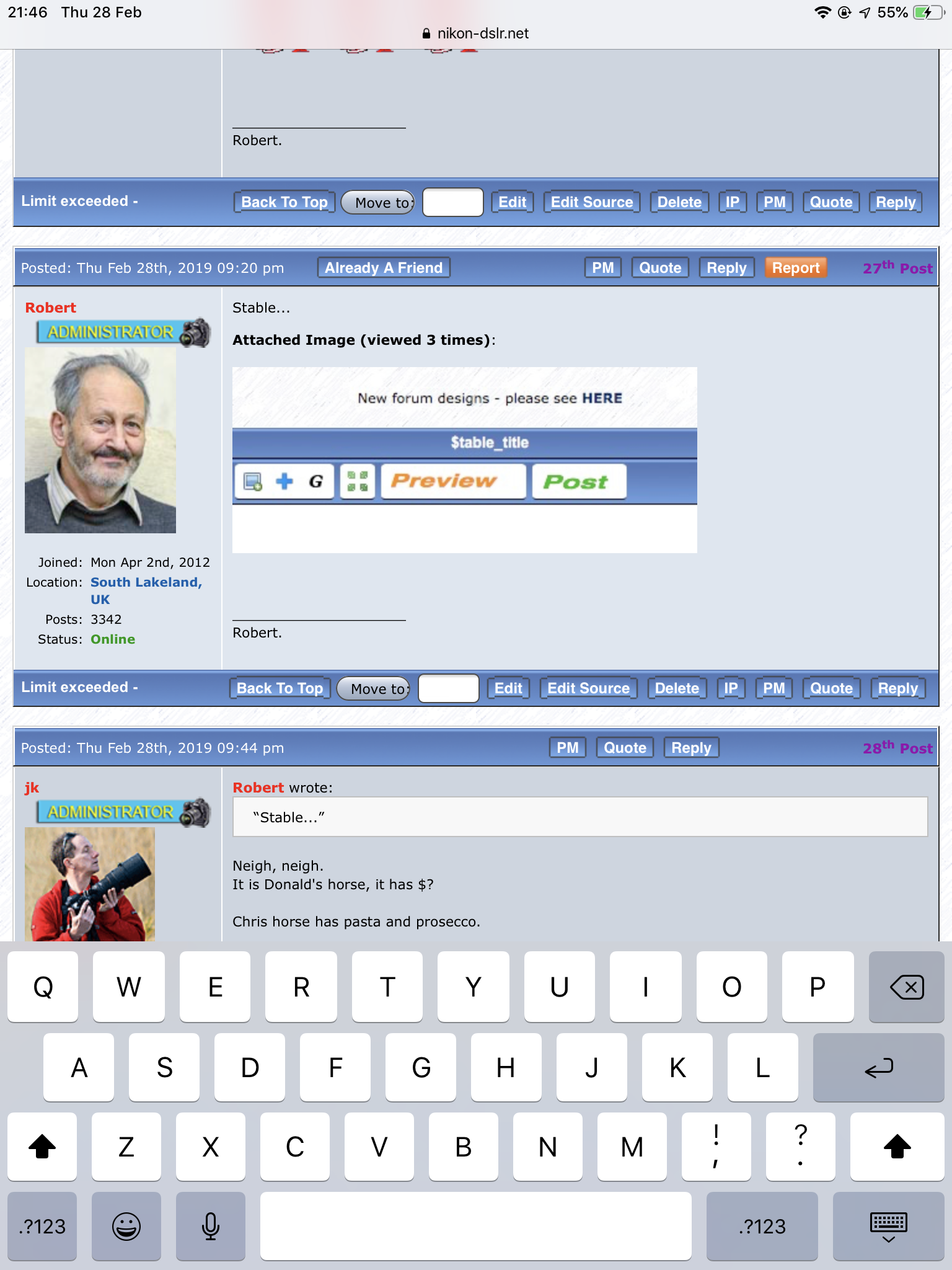
____________________ Still learning after all these years! https://nikondslr.uk/gallery_view.php?user=2&folderid=none |
| Posted by jk: Thu Feb 28th, 2019 16:49 | 30th Post |
Robert you need to go into /My Account/Preferences/ and change there.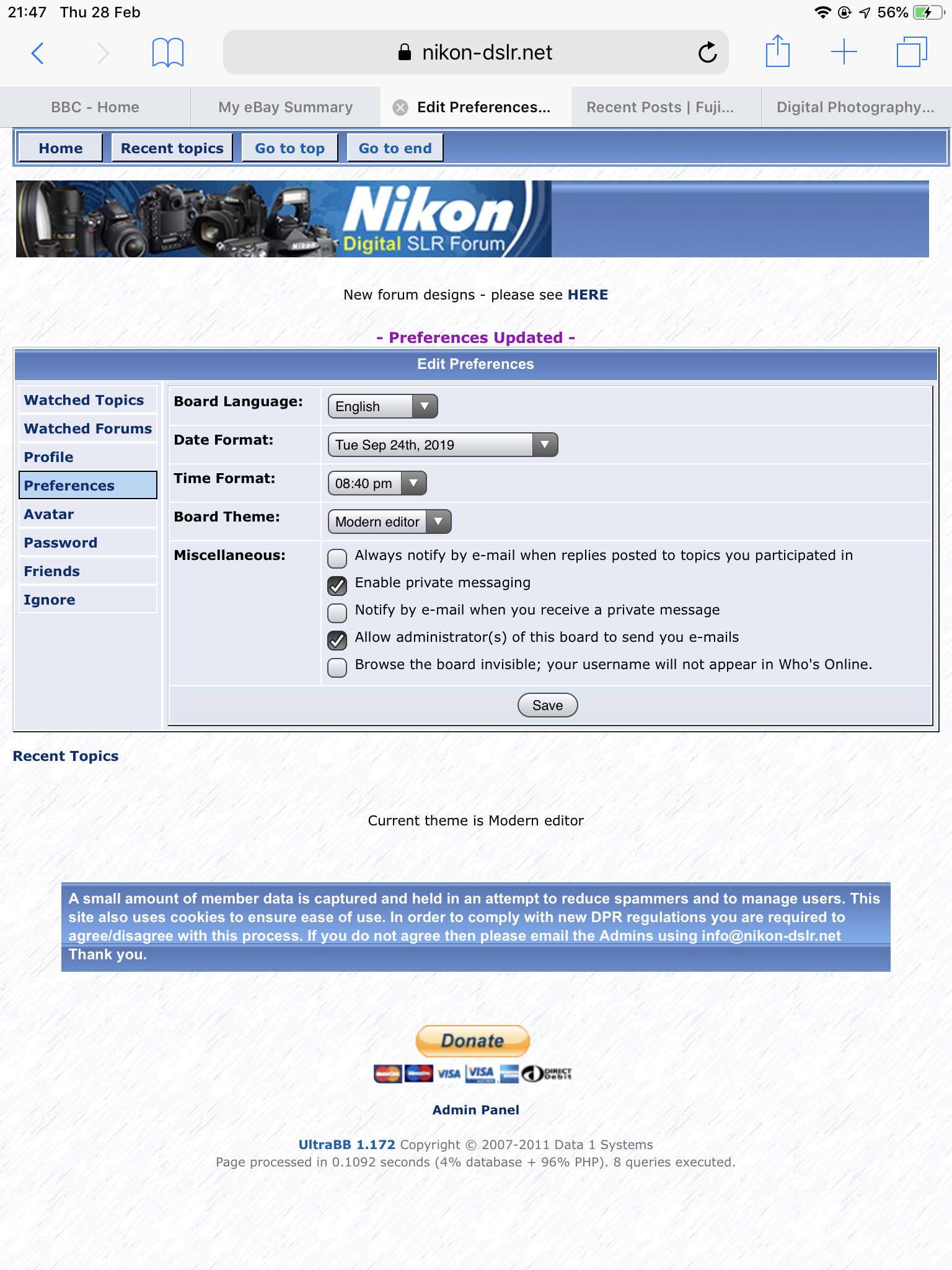
____________________ Still learning after all these years! https://nikondslr.uk/gallery_view.php?user=2&folderid=none |
| Posted by Robert: Thu Feb 28th, 2019 17:06 | 31st Post |
| I don't understand how I had selected to receive new post notifications, I have switched them back off. It needs to be easier to select a partial quote. Sometimes when a long post is quoted, the opening sentence or the final line is all that is required, sometime not even that. I know some members had difficulty because they deleted a square bracket or some such but I usually fixed it when that happened.
____________________ Robert. |
| Posted by jk: Thu Feb 28th, 2019 17:14 | 32nd Post |
Robert wrote:I don't understand how I had selected to receive new post notifications, I have switched them back off.I dont think this will work But it does! Just click inside the grey quoted text box and select text to delete. There is a little problem if you are familiar with UBB codes and want to put responses in the quote! See above
____________________ Still learning after all these years! https://nikondslr.uk/gallery_view.php?user=2&folderid=none |
| Posted by chrisbet: Thu Feb 28th, 2019 17:15 | 33rd Post |
Robert wrote:chrisbet wrote:Look at the editor toolbar - 5 sections from the left and there is a grey page icon - it is a view source button so you CAN see the code.... I'll muck out the $table .....
____________________ If it is broken it was probably me .... |
| Posted by jk: Thu Feb 28th, 2019 17:28 | 34th Post |
chrisbet wrote:As long as it is not a Hurculean task.
____________________ Still learning after all these years! https://nikondslr.uk/gallery_view.php?user=2&folderid=none |
| Posted by chrisbet: Thu Feb 28th, 2019 17:31 | 35th Post |
jk wrote:Just click inside the grey quoted text box and select text to delete.OR select the bit of the post you want to quote and copy it to the clipboard, select the insert quote button on the toolbar which opens a grey box and just paste your quote in there - it won't say who said it but I am sure you can just type that as part of your reply as below said by Robert.... Sometimes when a long post is quoted, the opening sentence or the final line is all that is required, sometime not even that.
____________________ If it is broken it was probably me .... |
| Posted by chrisbet: Thu Feb 28th, 2019 17:33 | 36th Post |
jk wrote:As long as it is not a Hurculean task.Nah, I've done years of mucking out each day! Another benefit of keeping her in Italy - someone else gets to do it, though she spends most of her time out in the fields.
____________________ If it is broken it was probably me .... |
| Posted by Robert: Fri Mar 1st, 2019 08:08 | 37th Post |
| I have looked at the Ndslr 'theme' and don't see any characteristics which I would find useful. It means going to a dropdown menu to access what is plainly visible in the current 'Recent Posts' page. Effectively it doubles the operations needed to achieve a given task, pointless in my book, plus you have to remember which menu and which function.
____________________ Robert. |
| Posted by chrisbet: Fri Mar 1st, 2019 08:31 | 38th Post |
| On the left hand side of the menu bar - next to the Ndslr button there is an icon that looks like a list - it is the recent topics button, so only one click - then you will have the green arrows that seem to work in there.....
____________________ If it is broken it was probably me .... |
| Posted by blackfox: Sat Mar 2nd, 2019 05:09 | 39th Post |
| Chris one thing that I'm finding annoying is when I go to the bird photography thread , it always takes me to page 1 , I.e Graham's original post , I then have to click on the arrows to go to the last page , then scroll down to the latest post . Can this be fixed to go directly to either latest post or last unread as in other forums
|
| Posted by chrisbet: Sat Mar 2nd, 2019 05:52 | 40th Post |
| If you click on the last post arrow in the last post column of the topic you want to go to - it takes you direct to the fiirst unread post in the topic - if you haven't been to the topic before it will take you to the first post.
____________________ If it is broken it was probably me .... |
| Posted by blackfox: Sat Mar 2nd, 2019 06:38 | 41st Post |
| not logical chris , that's what I'm on about having to navigate via arrows . on other forums it goes either to last post or last viewed without faffing about
|
| Posted by chrisbet: Sat Mar 2nd, 2019 06:56 | 42nd Post |
| I know - I argued just that - but when I changed the code to make the topic link go to last unread, it screwed up the pagination and you couldn't get out of the last page! I'll see if I can persuade it to play nicely.
____________________ If it is broken it was probably me .... |
| Posted by chrisbet: Sat Mar 2nd, 2019 08:38 | 43rd Post |
| OK - that took an hour & a half to find the bit of code that generates the topic links - buried about 4 functions deep! Took all of 10secs to add the extra code to make them go to first new post. See if it works for you.
____________________ If it is broken it was probably me .... |
| Posted by jk: Sat Mar 2nd, 2019 13:36 | 44th Post |
| Well done. I can see that you are untangling the old cooked spaghetti. Soon it will be all straight and dried like pre-cooked spaghetti.
____________________ Still learning after all these years! https://nikondslr.uk/gallery_view.php?user=2&folderid=none |
| Posted by jk: Sat Mar 2nd, 2019 13:44 | 45th Post |
| I just noticed that if I edit a post it then checks the email box. By default this should be left blank. Attachment: 0770108F-E39B-44EA-9E27-B154084E2EF4.png (Downloaded 405 times)
____________________ Still learning after all these years! https://nikondslr.uk/gallery_view.php?user=2&folderid=none |
| Posted by chrisbet: Sat Mar 2nd, 2019 14:41 | 46th Post |
| Well done!!! That is probably what is doing Robert's head in! I'll get the bug spray out.... Edited and no check in the box - he will be happy, I hope!
____________________ If it is broken it was probably me .... |
| Posted by chrisbet: Sat Mar 2nd, 2019 14:50 | 47th Post |
jk wrote:Well done.Lol - I ate the spaghetti tonight....
____________________ If it is broken it was probably me .... |
| Posted by jk: Sat Mar 2nd, 2019 15:19 | 48th Post |
| Chopped up or sucked up it still tastes good. 😎
____________________ Still learning after all these years! https://nikondslr.uk/gallery_view.php?user=2&folderid=none |
| Posted by chrisbet: Sat Mar 2nd, 2019 15:37 | 49th Post |
jk wrote:Chopped up or sucked up it still tastes good.It tasted excellent but I am a twiddler ....
____________________ If it is broken it was probably me .... |
| Posted by Robert: Sat Mar 2nd, 2019 15:43 | 50th Post |
chrisbet wrote:Well done!!! That is probably what is doing Robert's head in! I'll get the bug spray out.... I heard that! Hopefully another squashed bug. It's like fixing burst pipes, fix one leak and another pops up. It all started with this...  Ended up with this... 
____________________ Robert. |
| Posted by chrisbet: Sat Mar 2nd, 2019 15:47 | 51st Post |
| That's about right - start with a little leak and after hours of work and in the pitch black all you have is a bigger leak - been there, done that but the T shirt is worn out now.... Flipped : Attachment: 46536525934_262096d271_o.jpg (Downloaded 364 times)
____________________ If it is broken it was probably me .... |
| Posted by Robert: Sat Mar 2nd, 2019 15:59 | 52nd Post |
| OK, How did you make that flip stick? It was upright before I posted it.
____________________ Robert. |
| Posted by chrisbet: Sat Mar 2nd, 2019 16:10 | 53rd Post |
| The orientation is embedded in the EXIF data - some software autocorrects it and it "appears" correct but the EXIF doesn't get changed. I pulled it into GIMP which warns you if the image is rotated and you can flip it (it changes the EXIF data) so the saved image has its orientaion correctly recorded in the data - then I just attached the new image. Using the attachment routine has the advantage that it doesn't clutter up the gallery with transient images - especially now I have got a random image routine on the splash page. PS if you want to use that page even when it is turned "off" - it is still there if you change your forum link to https://nikondslr.uk/splash.php
____________________ If it is broken it was probably me .... |
| Posted by Robert: Sat Mar 2nd, 2019 16:37 | 54th Post |
| OK, I understand, thanks. What determines the availability of the images for the splash screen? Having watched it there seem to be a limited selection which repeat fairly quickly. Could it be made so images could be made available for the splash screen, or not, say with a check box. Also, could the splash screen be made to come on after a predetermined period of user inactivity with random selected images? The thumbnail images in the left margin were pretty useless, I gave up on them years ago. Some images in the gallery are technical or demonstrations of technique or gear, others are show images which are suitable for display on the splash screen. That could be an incentive to post more images to the forum gallery. I would also like to discuss the sub forum structure at some stage but that's down the road yet.
____________________ Robert. |
| Posted by chrisbet: Sat Mar 2nd, 2019 17:04 | 55th Post |
| The images are selected from all the images in the gallery - I have set the number selected to 10 - more than that and it will take too long to load initially. It gets the URLs randomly and then constructs the HTML code to put those URLs into the carousel. If you reload the page it goes and finds another selection of 10 - except for the first image which I thought was a good one for the forum. I am looking to organise a refresh of the PM button every so often so maybe the answer is to just refresh the whole page after one iteration of the images. The checkbox is possible - a routine that copies the splash screen images into a separate directory if the user wants to submit the image. The inactive screen saver is something I would have to look into - as I have said before, most things are possible, eventually! As for subfora - that is a different kettle of worms - on a different planet entirely - the "magic loops" that generate them are a nightmare. I would be interested to know in what way you would like to use them.
____________________ If it is broken it was probably me .... |
| Posted by chrisbet: Sat Mar 2nd, 2019 17:27 | 56th Post |
| Well having tried the page refresh, it looks very obvious & clunky - so will do the PM button using an ajax call to the server. I have increased the number of images to 100 - the first image stays a little longer but it isn't noticeable. 100 images will take about 15 minutes to cycle through.
____________________ If it is broken it was probably me .... |
| Posted by Robert: Sat Mar 2nd, 2019 18:02 | 57th Post |
chrisbet wrote:As for subfora - that is a different kettle of worms - on a different planet entirely - the "magic loops" that generate them are a nightmare. I hesitated before using the term sub forums, what I mean is the categories of posts. I don't feel they accurately reflect the content. For example "Photography" ??? I know this is simply an admin task, but while the builders are in we much as well consider renaming the rooms. One of the ideas we were kicking about was to promote (facilitate?) theme threads which run and run, like the birds thread. As well as, short single item threads like my Wales visit thread. We could also promote specific subject theme sections like Cars, Clouds, Street, reflections etc. This would involve reorganising the structure of the various sections, pruning the existing little used sections, possibly moving threads into different sections. It needs some discussion, I see many other forums which have different approaches, some good, others less so. I just feel we need to separate the mechanics of photography into it's own area and promote more actual photographic activity, like the birding. There are so many branches of photography, macro, astro, panoramas, portraiture, landscape. How to categorise these to create a clear layout and hold member interest is very important. A simple and easy to use, accommodating forum platform is essential. We have many competent photographers come and go, something is missing. We need to try a different formula to encourage members to stay. Grahams Bird thread is excellent, the hit numbers are amazing. We need to repeat that with other subjects.
____________________ Robert. |
| Posted by chrisbet: Sat Mar 2nd, 2019 18:38 | 58th Post |
| I couldn't agree more - the structure is important but you will have to decide what is important in the way of categories and what fora need to go in which category - from there on it is relatively simple to reshuffle things. For an example - I run an MG forum - and decided that it would not focus on types of MG like so many other fora, I wanted it to be a reference forum so organised it in sections for each of the major parts & jobs on the cars - so Axles, Steering, Engine, Gearbox, etc. I could see this forum divided into Equipment, Technical aspects, Subjects, Lighting, etc. with forums on Birds, Dogs, Horses, People etc coming under the Subjects category - just a thought.
____________________ If it is broken it was probably me .... |
| Posted by Robert: Sat Mar 2nd, 2019 18:56 | 59th Post |
| Exactly, we seem to be on the same page. I think this forums subject layout is confusing with gaps and overlap. It leads to posting in the wrong sections and encourages discussions to wander off topic, which we tolerate, but some users like to keep strictly on topic. I'm probably the worst offender for wandering! LOL
____________________ Robert. |
| Posted by Eric: Sun Mar 3rd, 2019 05:57 | 60th Post |
Robert wrote:Exactly, we seem to be on the same page.That reminds me of the story about the elephant and the fairy........oh sorry
____________________ Eric |
| Posted by jk: Sun Mar 3rd, 2019 07:26 | 61st Post |
Robert wrote:Exactly, we seem to be on the same page.Robert, If you want to make a pen/paper diagram and send me a revised structure I can change the current setup as I am very familiar with this as it was something Steve and I did together when we set up the new forum. The Admin tools allow that to be done fairly easily. However we need to make sure that we dont try to get it so fine grained that we are sifting sand (if you understand my metaphor).
____________________ Still learning after all these years! https://nikondslr.uk/gallery_view.php?user=2&folderid=none |
| Posted by Robert: Sun Mar 3rd, 2019 19:08 | 62nd Post |
| Will stick with shifting boulders with crane! LOL OK, bit's really something which needs debate I think, but looking through the numbers of posts in some categories, they could be amalgamated into other more general categories or even dropped and replaced with something more usefully structured. I think the theme threads like the 'Birds' thread are a good format, just look at the hits. Will put my thinking cap on and see what I can come up with.
____________________ Robert. |
| Posted by Eric: Mon Mar 4th, 2019 13:57 | 63rd Post |
| Can we /should we ...delete the AiBlue theme onthe options drop Down? I switched to this on the iPad (idle curiosity) and pressed save. Unfortunately the home button is missing and there's no way to escape the preferences (apart from selecting another theme). I then had a battery rundown and when I recharged the iPad I was unable to get anything on the splash page ....white out. Not sure what the use that theme is ...but without a home button you can't escape its preferences a page. (Or I couldn't) Second point. The images on the splash page when viewed on the iPad Pro are stretched unconstrained to the screen bottom. 
____________________ Eric |
| Posted by jk: Mon Mar 4th, 2019 16:10 | 64th Post |
| Yes it would probably be a good to remove other themes other than Ultra (current default), Modern Editor and Ndslr. Chris please can you make them invisible to users but still present (on filesystem) in case we want to revert.
____________________ Still learning after all these years! https://nikondslr.uk/gallery_view.php?user=2&folderid=none |
| Posted by chrisbet: Mon Mar 4th, 2019 17:08 | 65th Post |
| I have amended the way splash screen controls the images - it now sets a maximum height per image of 95% of the screen instead of stretching to 95%, so the images should retain their aspect ratio. I have hidden the other 3 themes from the drop down list. The reason that Eric had problems was simply that I had not amended the other 3 themes to work with the splash page - I have done that now, even though they are hidden.
____________________ If it is broken it was probably me .... |
| Posted by chrisbet: Mon Mar 4th, 2019 18:06 | 66th Post |
| I have done a bit of tidying up on the Ndslr theme - the plethora of buttons round each post in the topics have been moved to a right hand column and given a neater, more modern appearance. Feedback please.
____________________ If it is broken it was probably me .... |
| Posted by Robert: Mon Mar 4th, 2019 18:33 | 67th Post |
chrisbet wrote:Feedback please. I like the way the 'Like' button is at the bottom, less like-ly to be clicked in error! No doubt we will get used to the layout (eventually). One question is bugging me, how do you check or access the PM's? I had to resort to clicking the links in the notification eMails to access my PM's today because I couldn't find them by buttons in the forum. Edit: The return to view new post is now spot on. Is there any way to get the browser to report "Nikon DSLR" in the browser tab? UltraBB isn't very helpful or appropriate.
____________________ Robert. |
| Posted by chrisbet: Mon Mar 4th, 2019 18:49 | 68th Post |
| I'll change the tab title - as for pms - click on the envelope - messages bottom right - Attachment: Screenshot from 2019-03-04 23-48-01.png (Downloaded 136 times)
____________________ If it is broken it was probably me .... |
| Posted by jk: Mon Mar 4th, 2019 20:08 | 69th Post |
| Robert which theme are you using? Ndslr? I havent touched that yet as I find web browsing on a phone a pain.
____________________ Still learning after all these years! https://nikondslr.uk/gallery_view.php?user=2&folderid=none |
| Posted by chrisbet: Tue Mar 5th, 2019 02:54 | 70th Post |
| Ndslr works on desk / laptops - it is just optimised to work on mobiles as well. It is constructed using responsive code that adapts the display on small screens. This post is from my Samsung . ðŸ˜
____________________ If it is broken it was probably me .... |
| Posted by chrisbet: Sat Mar 9th, 2019 11:06 | 71st Post |
| A little while back Robert suggested the splash page might make a good screensaver - I have found that a simple change to the header will achieve that and have implemented on ME & ndslr themes - if you don't change pages then after 5 mins the splashscreen is displayed. Can set it to any time you want, 5 mins is just a guess as to what is sensible. Thoughts? Comments?
____________________ If it is broken it was probably me .... |
| Posted by jk: Sat Mar 9th, 2019 11:34 | 72nd Post |
| Got the $report_button in post header back!
____________________ Still learning after all these years! https://nikondslr.uk/gallery_view.php?user=2&folderid=none |
| Posted by jk: Sat Mar 9th, 2019 11:46 | 73rd Post |
| That Splash Screen looks good.
____________________ Still learning after all these years! https://nikondslr.uk/gallery_view.php?user=2&folderid=none |
| Posted by chrisbet: Sat Mar 9th, 2019 12:37 | 74th Post |
| The missing buttons is just this topic - I wonder if it is because the topic was moved out of the mod area?
____________________ If it is broken it was probably me .... |
| Posted by Robert: Sat Mar 9th, 2019 12:51 | 75th Post |
| Bugger! The splash screen just deleted my post, while I was typing it... No five minutes inactivity and neither the back button nor swiping would retrieve the text. Good job it didn't do that while I was creating my last long post in the astronomy thread! The air would have been blue!
____________________ Robert. |
| Posted by chrisbet: Sat Mar 9th, 2019 12:57 | 76th Post |
| Ah - inactivity is determined by page change - I'll up the 5 mins to 15....
____________________ If it is broken it was probably me .... |
| Posted by Robert: Sat Mar 9th, 2019 13:39 | 77th Post |
| Is there no other way of determining activity? I think 5 minutes is OK, either that or save the content of new posts. It would have taken me at least half an hour to put my last night sky big post together with interruptions, due to Flicker mixing my images up. I have used several forums where they save the content of new posts as you type. If for any reason you loose the page before posting it you can recover the text. I remember the old forum you had to post in 30 minutes or it locked you out and you had to re-type it all again, that was fun, occasionally I used to save it to a text file, to even compose the post in Word.
____________________ Robert. |
| Posted by Robert: Sat Mar 9th, 2019 13:40 | 78th Post |
| One more thing... In the splash screen can we have a button for 'Recent Posts' please? And another! LOL lost in the ether, from my lost post, the timing of the image display in the splash screen seems erratic? The first image changed in a few seconds, the next, well I got bored waiting for it, I resorted to clicking the next arrow>.
____________________ Robert. |
| Posted by Robert: Sat Mar 9th, 2019 13:45 | 79th Post |
chrisbet wrote:Maybe I can do an autosave somehow .... more googlies. I know you love a challenge! That was on our wish-list anyway... Isn't there any way to establish if the client is using the text editor page with a flag, the 'Text Edit' process must have been called? If so exempt the splash page from activating while in 'Text Edit' mode, that's database stuff? Like, lock the record while it's being edited.
____________________ Robert. |
| Posted by chrisbet: Sat Mar 9th, 2019 13:49 | 80th Post |
| Recent button added
____________________ If it is broken it was probably me .... |
| This is topic ID = 1680 | ||
| Nikon DSLR Forums > All about Nikon DSLR Forum > Questions about the Forum software > New themes | Top | |
Users viewing this topic |
||
Current theme is Blue
| A small amount of member data is captured and held in an attempt to reduce spammers and to manage users. This site also uses cookies to ensure ease of use. In order to comply with new DPR regulations you are required to agree/disagree with this process. If you do not agree then please email the Admins using info@nikondsl.uk Thank you. |
Hosted by Octarine Services
UltraBB 1.173 Copyright © 2008-2024 Data 1 Systems
Page processed in 0.1833 seconds (71% database + 29% PHP). 450 queries executed.
UltraBB 1.173 Copyright © 2008-2024 Data 1 Systems
Page processed in 0.1833 seconds (71% database + 29% PHP). 450 queries executed.