| Moderated by: chrisbet, |
|
|
| Upgrading My 'New' MacNew to me anyway... | Rate Topic |
| Author | Post |
|---|
| Posted by Robert: Tue May 10th, 2016 17:42 | 1st Post |
| I'm finding the D300s and D3 images a bit heavier work for the computer than the D200 output was. My Mac mini works well enough once the images have loaded but they are slow to load, especially in Library mode in Lightroom. That's where I first noticed it with the 600 odd D3 exposures I took at Donington Motor Racing Circuit. Going through them quickly to sort the wheat from the chaff was a slow process, I reckon each image took over three seconds to load to the screen and come up to full resolution/sharpness. That adds up and is very frustrating. So, I bit the bullet and browsed eBay for something to speed things up. Eventually I came across a 2009 four core, Mac Pro 4.1 with a pretty basic spec. In theory it's actually slower than my Mac mini but in reality it's much faster. The Mac mini has 2.5" 5400rpm drives which are pretty slow. OK I could upgrade to an SSD but getting the drives out is not easy and the possibility of damaging the internals of the computer is ever present. On the other hand the Mac Pro has 4 slide out sleds for full size drives plus two other locations where an SSD or two could lurk in the redundant optical drive bay. I have upgraded the stock video card to an NVIDIA GeForce GTX 285 1Gb card. I have upped the RAM to 32Gb (4x8Gb), although I may drop that to 24Gb (3x8Gb) It seems the RAM works more efficiently with three slots not four. Time will tell. The final master stroke will be upgrading the processor to a six core. I have been told it's a doddle, well I wouldn't call it a doddle but it's doable even by an old codger such as myself. Part of the process is to update the firmware to the Mac Pro 5.1 spec, which I have now done. I am not going 'the whole hog' but just taking it to a point where it should be comparable with equivalent current six core Mac Pro 6.1's or at least not too far behind, at a tiny fraction of the cost. The huge benefit of the aluminium 4.1/5.1 Mac Pro towers is their massive storage capacity and ready supply of cheap upgrade parts. I realise this isn't much interest to many people but hopefully for the odd one who is interested it may be a valuable resource and open up powerful computing for people on a tight budget. I will follow with some screen shots and a detailed explanation of how I updated the firmware, which up to now was the toughest part of the project.
____________________ Robert. |
| Posted by Robert: Wed May 11th, 2016 04:05 | 2nd Post |
| The firmware update is the crucial part of the upgrade from Power Mac 4.1 to 5.1. It enables the computer to work with a six core processor. It also enables the full speed of DDR3 1333Mhz RAM with some CPU's. Otherwise the RAM runs at standard 1066Mhz. I have read reports that with Dual Processor Mac Pro's the RAM only goes to 1333Mhz if the processor is X5680 or better. Not sure yet if that applies to Single Processor Mac Pros too. I will report the outcome and update this entry once I have installed the X5675 CPU. This is a list of Intel Processors which will fit the Mac Pro 4.1/5.1 X5650 2.66Ghz X5660 2.80Ghz X5670 2.93Ghz X5675 3.06Ghz X5680 3.33Ghz X5690 3.46Ghz W3680 3.33Ghz W3690 3.46Ghz My Mac Pro has a Single Processor, things are a bit more complicated for Dual Processor versions. It's easy to change from single to dual, or vice-versa by replacing the processor tray. I don't feel the need to go to that extent, I am only using it to process still images and the occasional time-lapse video. I am fitting the six core X5675 3.06Ghz CPU, a compromise between cost and performance. The prices rise pretty quickly for the X5680 and above and I'm not sure that processor speed is the main ingredient for powerful computing, I think the extra two cores and the fact that they are divisible by three makes a big difference to processing output. I am convinced that is why the six and twelve core CPU's perform better pro-rata than the four and eight Core equivalent. To install the 5.1 firmware an utility installer is needed. It can be downloaded by clicking the link below: http://forum.netkas.org/index.php?action=dlattach;topic=852.0;attach=645 Alternatively it can be found in the first post of this thread. (Posted by the creator of the utility and should really be read and absorbed before embarking on this project): http://forum.netkas.org/index.php?PHPSESSID=vg5mha78fnft8fos0p5872jhshudn1ok&topic=852.0 You also need the Apple firmware update file which must be downloaded and unzipped from the Apple website here: https://support.apple.com/kb/DL1321?locale=en_US The install utility is intended to access the update itself, directly from the Apple site but Apple have changed the location of the file so the utility can no longer find it. The solution is to place Apple's firmware update file on the desktop and open it to reveal the package on the desktop. The utility will then see the file and install it. This firmware update is reversible using the utility, but only back to the original factory firmware. It's advisable to read up on this before actually flashing the ROM of your machine. One of the obstacles I encountered is Apples new System Integrity Protection (SIP) which was introduced in El Capitan. It prevents people (good or bad) messing with the inner workings of the system. This can be disabled temporally or permanently but I am not comfortable using Terminal, especially messing with the SIP so I took the simpler route and loaded Mavericks (OS 10.9). With Mavericks the firmware update worked exactly as expected. All the user instructions are with the software, it's a pretty simple process. These are the screenshots of the before and after flashing the new 5.1 firmware update. There is a small performance improvement just with this. My machine was actually made in the second week of June 2010, so it must be one of the last 4.1's made. 
____________________ Robert. |
| Posted by jk: Wed May 11th, 2016 04:24 | 3rd Post |
| Well done Robert. I wish I was in the UK so I could do some of these updates a bit more easily. Getting all the bits and waiting for them to arrive in the past has been very off-putting. Looks like you have a 10% increase in processing power but the biggest win is on the disk I/O on the MacPro. A SSD in a MacPro really speed up the boot process.
____________________ Still learning after all these years! https://nikondslr.uk/gallery_view.php?user=2&folderid=none |
| Posted by Robert: Wed May 11th, 2016 05:25 | 4th Post |
| Thanks JK, I am enjoying the adventure. I fitted a Crucial MX250 SSD in the optical drive bay on day one! The optical drive bay SATA is on a different, separate bus from the other four drive bays so it may be more efficient in there. I had intended fusing it with a WD 1Tb Black drive but having given it some thought I decided against it. By storing my images on a WD Black drive, I get them on the screen pretty well instantly. I decided the added complexity of a fusion drive was't warranted to solve a problem I don't have. As for boot times, the SSD boots my Mac Pro in about 20 seconds, booting from the Seagate 2Tb drive which was installed at purchase was just over 1 minute. Boot times aren't much of an issue for me, unless for maintenance or installing OS updates I tend not to shut my computers down for weeks on end. The real benefit from an SSD is when launching and using software, Lightroom takes about a minute to launch on my Mac mini, where with the Mac Pro and SSD it's under 20 seconds, also moving between modules of Lightroom or Photoshop is pretty well instant whereas on a normal HD there is a noticeable lag. I haven't tried the Nik filters yet, that WILL be interesting because I was suffering artefacts on some images at the edges which became very pixelated and blocky, could only be fixed by cropping. I put it down to the integrated GPU of the Mac mini, which is another reason for this adventure.
____________________ Robert. |
| Posted by Robert: Wed May 11th, 2016 05:35 | 5th Post |
| One other point which I have picked up on... Adobe Lightroom has a setting to enable GPU acceleration. The Graphics card I fitted, an nVidia GTX285 1Gb, doesn't have the required spec to achieve that, which sent me into a slight panic. I calmed down when I learnt that Lightroom only accesses the GPU acceleration in the Develop module, which would not have helped me get the images to screen any quicker in the Library module. So the graphics acceleration remains inaccessible but I am no longer concerned about that.
____________________ Robert. |
| Posted by jk: Wed May 11th, 2016 13:07 | 6th Post |
| Call me a Luddite but I think OpenGL and Video GPU value is hugely overplayed unless you are playing games!
____________________ Still learning after all these years! https://nikondslr.uk/gallery_view.php?user=2&folderid=none |
| Posted by Eric: Wed May 11th, 2016 13:18 | 7th Post |
| When I read the title, I thought you had bought a new raincoat, Robert.
____________________ Eric |
| Posted by Robert: Wed May 11th, 2016 14:56 | 8th Post |
Eric wrote:When I read the title, I thought you had bought a new raincoat, Robert. You are awful Eric!
____________________ Robert. |
| Posted by Robert: Wed May 11th, 2016 15:01 | 9th Post |
jk wrote:Call me a Luddite but I think OpenGL and Video GPU value is hugely overplayed unless you are playing games! You are a Luddite. But I agree with you. I guess that makes me a Luddite too... I don't do games. (Don't tell anybody but I did once play Mac Sokoban)
____________________ Robert. |
| Posted by Robert: Thu May 12th, 2016 15:05 | 10th Post |
| I have edited the title of this topic to better reflect the content and avoid enticing people who may have been expecting something about raincoats!!! Today I had a message to say my CPU has arrived at Argos, ready for collection. I now have some heatsink cleaner and a syringe of silver heat sink paste ready to install the six core CPU. I will take a few photographs of the installation process. I have found my torque screwdriver which I bought about 20 years ago but have never used! It ranges up to 12Lbs Inch, I think I need 4 Lbs Inch for the heat sink clamping screws. That's something I need to check. There are 4 hex cap screws which need a 3mm key, so I expect they will be 4mm ISO thread. About 12 turns of the screws from start to tight.
____________________ Robert. |
| Posted by Robert: Sun May 15th, 2016 04:16 | 11th Post |
I have fitted the upgrade CPU which I obtained from the dreaded fleaBay! The preparation and gathering of 'stuff' was far more time consuming and difficult than the actual fitting of the CPU. I needed some good heat sink thermal compound and some cleaner to clean up the heat sink itself, I also needed to make a tool to unscrew the heatsink retaining screws. An ordinary long 3mm Allen key would have done perfectly well but given I have a ¼" square drive torque wrench I wanted to use it.  I also reread several online articles to ensure I was clear about the procedure. One thing which concerns me about these articles is they make little or no mention about static precautions. My understanding about static and computers is that a little static can do a little harm without zapping a component completely, it just degrades the component without necessarily killing it completely. So when I am handling memory, motherboards etc. I use an anti static wristband and avoid actions which can create static. My first move before removing the large heatsink was to get a feel of the tightness of the retaining screws. I released each one then tightened it again to the same point it had been before, then set my torque driver so it did it just the same, so each screw would be exactly right and is exerting an equal pressure on the CPU. As I said earlier a torque driver was by no means essential. I simply wanted to use it because I have had it for well over 20 years and never used it before! I looked up the price and they sell for about £180, so I definitely wouldn't have bought one just for this! I made the 3mm deep hex drive tool by drilling a 3.2mm hole in the end of a short ¼" drive extension in a lathe. Then I hammered a length of 3mm Hex wrench into the hole. It is so tight it won't ever turn in the hole. I removed the heatsink carefully then cleaned up the copper pad, removed the 4 core 2.66 Ghz CPU and replaced it with my new 6 core 3.06Ghz CPU, clamped it down, carefully applied the thermal paste then replaced the heatsink and torqued it down tightening each screw in turn, diagonally, until the correct torque was reached. Simple as that. Put the processor tray back in the Mac, turned the power back on and pressed the starter button. I zapped the PRAM on first start up to avoid any possible conflicts arising from old settings from the original CPU. That is done by holding the shift + command + P + R keys down before the computer 'chimes' then releasing them when the Apple appears. The computer started and ran perfectly, I checked the spec's and they reported the correct CPU as expected.  I went on to run Geekbench tests which reveal I have almost doubled the speed of the computer.  Finally I ran Dr. Marcel Bresink's Hardware Monitor testing software to monitor the temperatures and to perform a stress test. The first graph shows the stress load on all twelve threads of the CPU in the blue column graph and the temperature rise as it soaks the heat sink then as it plateaus out. The second screenshot shows the temperature recovery after the stress test and shows the cores at rest. I am pleased to see the temperature decay matches the rise, suggesting the heat sink is reseated correctly and well matched to it's task. There were no reported errors over the 20 minute stress test duration, in my opinion it passed with flying colours. 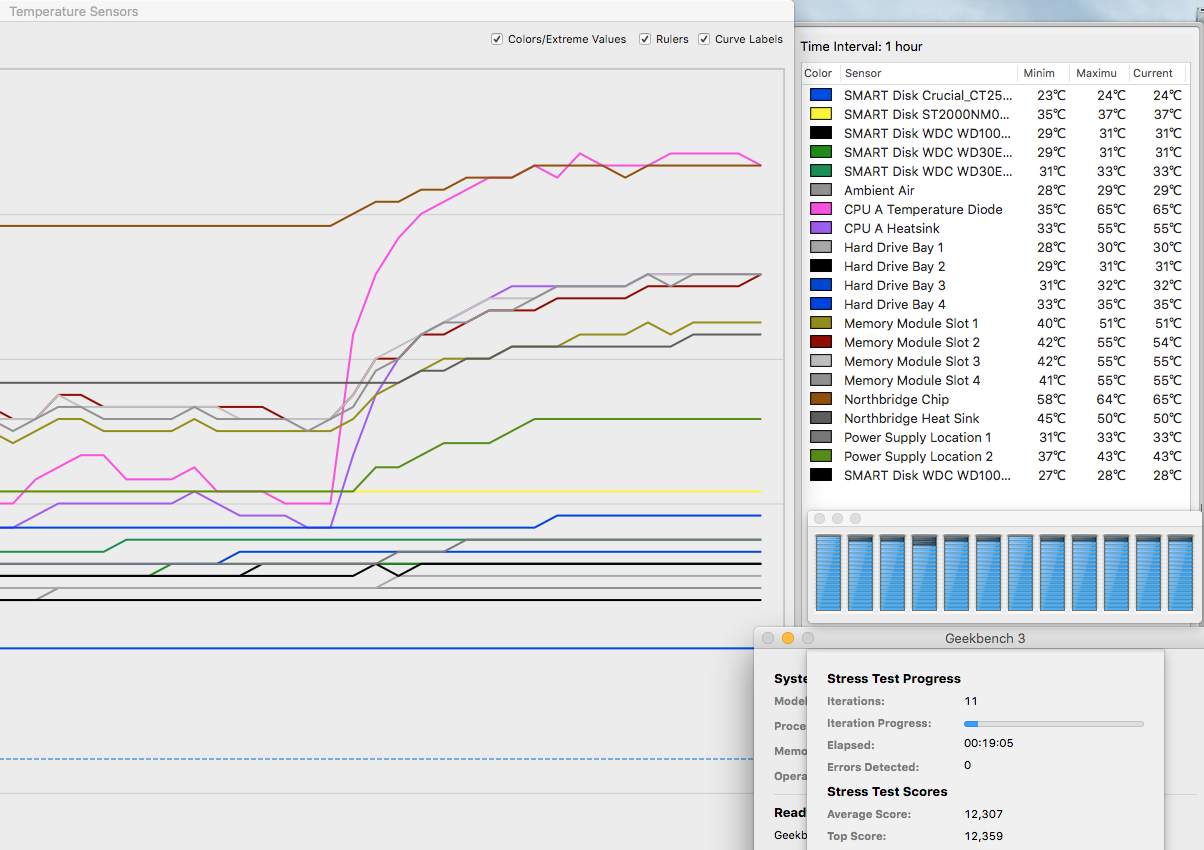  In real life it feels much crisper and quicker than it did before. The cost wasn't particularly great using second hand components, which are reasonably available on eBay. It compares well with a bottom of the range Mac pro 6.1 (current product) and there is still scope to double the performance by using a dual processor tray, which is a two minute slide in job, that would easily take it to 28,000 Geekbench score which is pretty good for an old computer. The really big win is the huge amount of easily accessible on-board storage.
____________________ Robert. |
| Posted by jk: Sun May 15th, 2016 04:28 | 12th Post |
| Well if you come to Spain then you have a job to do to update my mac 2009 (3,1) unit with 3GHz dual CPU (8cores) to a full 12 cores at 3.45GHz or whatever!
____________________ Still learning after all these years! https://nikondslr.uk/gallery_view.php?user=2&folderid=none |
| Posted by Robert: Sun May 15th, 2016 04:51 | 13th Post |
| Sounds like fun!
____________________ Robert. |
| Posted by Robert: Sun May 15th, 2016 05:01 | 14th Post |
| Studying the Geekbench data I notice the memory scores are letting things down badly... When these computers shipped from Apple they had three 1Gb chip in slots 1 to 3, slot 4 being empty. Slots 1 and 2 each have their own channel to the CPU, slots 3 and 4 share a channel and should be considered together as a single slot and should match slots 1 and 2 respectively for optimal performance. I have removed the 8Gb RAM strip from slot 4 so the three channels are now matched. I could have added two 4Gb RAM strips to achieve the same effect. The memory performance and overall score has jumped noticeably as a result of balancing the memory channels. So reducing the installed memory to 24Gb has increased the GB score from <2000 to almost 3000. I think 24Gb will be adequate for my needs. Haven't used it yet but it must help a bit. 
____________________ Robert. |
| Posted by jk: Sun May 15th, 2016 13:39 | 15th Post |
| You have changes OS version as well that may also effect things? If you come to Spain bring the spare 8GB RAM chip and I will buy from you.
____________________ Still learning after all these years! https://nikondslr.uk/gallery_view.php?user=2&folderid=none |
| Posted by Robert: Sun May 15th, 2016 14:17 | 16th Post |
| Whoops! Should have redacted that... Updated it this morning. I don't think the focus is performance at the moment. I have seen questions about whether Apple will scupper the retro updates of 5.1 firmware on 4.1 chassis. That seems to be ruled out this time round. I doubt if they will, I cant see it affecting their bottom line significantly, most who do it would have soldiered on with their 4.1 machines, not rushed out and bought a new 6.1 @ £6000+. It's not like jailbreaking an iPhone. I had intended keeping the RAM strip as spare but I cant remember when the last RAM strip failed on me! What I actually need is two 16GB strips in 1 and 2, then put two strips of 8Gb in sockets 3 and 4 which should give me 48Gb? That way the load remains balanced across the channels. Then you could have 2 strips!
____________________ Robert. |
| Posted by jk: Sun May 15th, 2016 17:43 | 17th Post |
| I am sure that it is technically possible to retro a firmware but it would not be in Apple's interest to do that as the adverse publicity would be huge.
____________________ Still learning after all these years! https://nikondslr.uk/gallery_view.php?user=2&folderid=none |
| Posted by Robert: Mon May 16th, 2016 03:11 | 18th Post |
| That's my take too. Historically Apple seem to have avoided provoking the Mac Pro community. While small in revenue terms compared with the small devices, they do provide an anchor and base from which Apple has grown. Now the iMac has been shrunk and effectively sealed, it isn't really a contender for heavy tasks any more. Which leaves the Mac Pro 6.1 while it's glossy and pretty, it relies on a multitude of very expensive external storage and peripherals to match the affordable industry standard expandability of the 3.1 , 4.1 and 5.1 models. While Thunderbolt is fast, it does not appear to have been adopted by the PC brigade, therefore it remains horrendously expensive.
____________________ Robert. |
| Posted by jk: Mon May 16th, 2016 09:01 | 19th Post |
Robert wrote: That's my take too.Yes very true. On that note I have purchased a 480GB SSD for my second MacPro so both now have SSDs. I am just doing a SuperDuper copy onto the new SSD from the main drive of my Mac Mini that I use day to day. All your fault Robert I am spending money on my computers again. BTW: Thunderbolt is now called USB3 with Mini USB-C connection. Even Apple are moving to this apparently so we will have a unified connector on computers soon. Do you think that this will happen soon for cameras? I certainly hope so. At present I have 5 or 6 different USB connectors for my different cameras.
____________________ Still learning after all these years! https://nikondslr.uk/gallery_view.php?user=2&folderid=none |
| Posted by jk: Tue May 17th, 2016 08:56 | 20th Post |
| Just did a Geekbench3 64bit test on my Mac Mini running 10.11.4. When I have updated to 10.11.5 I will rerun and see if there is a difference. Attachment: MacMini 2012- 2.3GHz - 16GB RAM-64bit.jpg (Downloaded 9 times)
____________________ Still learning after all these years! https://nikondslr.uk/gallery_view.php?user=2&folderid=none |
| Posted by jk: Tue May 17th, 2016 12:45 | 21st Post |
| Then after update to 10.11.5 Same test but different results. Attachment: MacMini 2012- 2.3GHz - 16GB RAM-10.11.5-64bit.jpg (Downloaded 24 times)
____________________ Still learning after all these years! https://nikondslr.uk/gallery_view.php?user=2&folderid=none |
| Posted by Robert: Wed May 18th, 2016 03:23 | 22nd Post |
| JK, your Mac mini is quite a bit quicker than mine. Higher clock rate and faster RAM will be the reason. Here is my Mac mini: (Publicly available Developer OS) 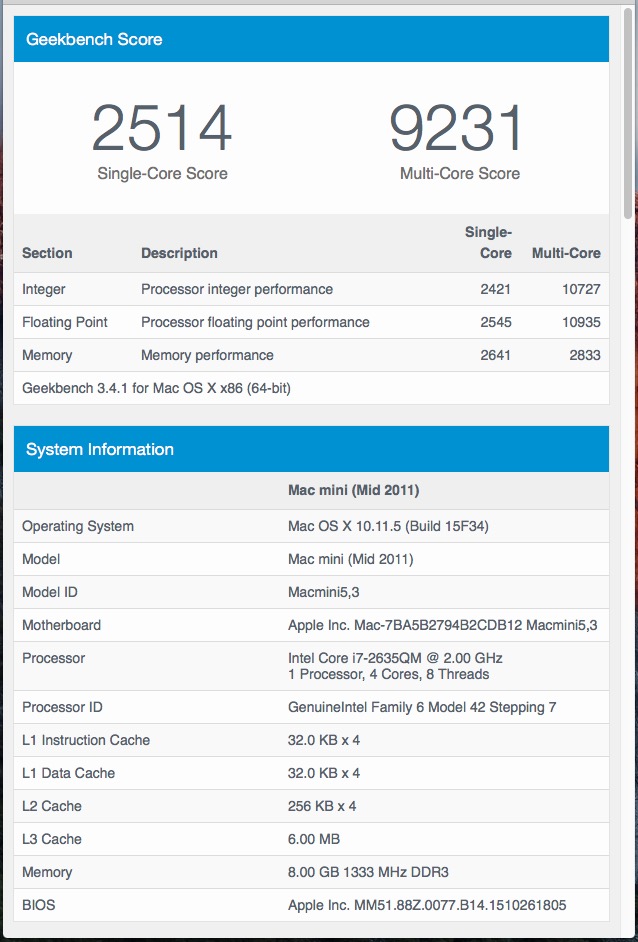 And my Mac Pro for comparison: 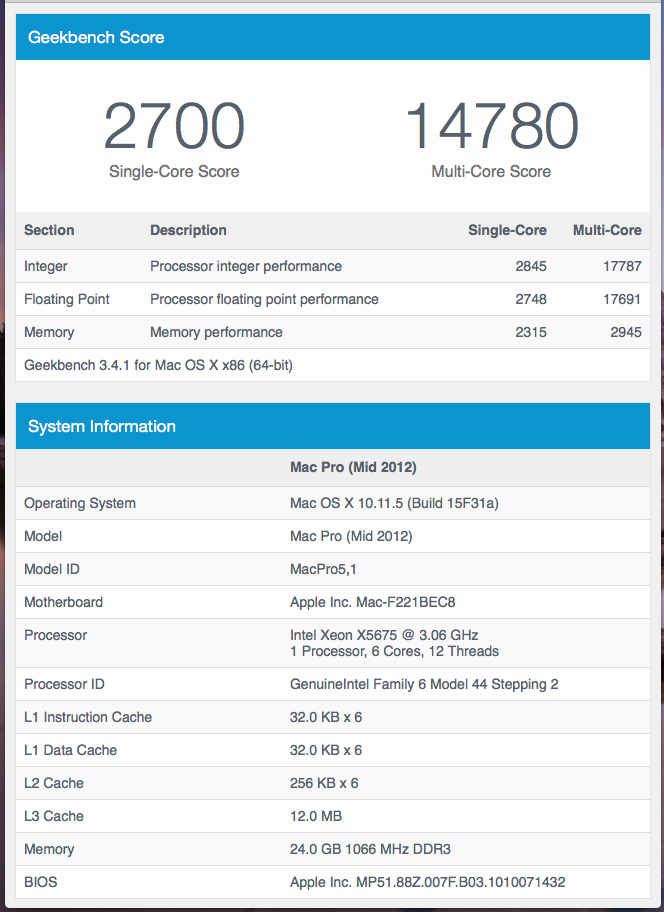 The Geekbench numbers are an interesting method of comparing systems but what really counts is real world performance and reliability. I ran some stopwatch tests last evening. From a cold start (re-boot) of my Mac mini: Lightroom CC: 55.3 seconds Photoshop CC: 45.5 seconds Re-launching Lightroom CC having Quit the software: 9.3 seconds Re-launching Photoshop CC having Quit the software: 6.8 seconds From a cold start (re-boot) of my Mac Pro: Lightroom CC: 5.5 seconds Photoshop CC: 7.5 seconds Re-launching Lightroom CC having Quit the software: 4.5 seconds Re-launching Photoshop CC having Quit the software: 4.6 seconds Timing by hand held stopwatch. The faster *re-launch* times are due to the OS not clearing the software from memory unless or until that memory is required for other tasks. The startup and software launch times are of themselves pretty irrelevant given it's once the software is running that you need the performance but it is indicative of the speed at which the software can launch individual tools and how quickly they work. Lightroom definitely feels a LOT quicker on the upgraded Mac Pro and that was what this exercise was all about. It was getting a bit painful on the Mac mini. Particularly for quickly browsing newly imported images during the basic culling session.
____________________ Robert. |
| Posted by jk: Wed May 18th, 2016 03:58 | 23rd Post |
| The I/O buses on the MacPro will be much better. I got the best MacMini i7 that I could as the 2012 version is the last version before they started soldering in the RAM. Also it has the fastest bus speed. The latest MacMinis are certainly not the fastest or greatest. Only the video is better as it has a larger video RAM allocation. In real world computing the MacPro stamps all over the MacMini!
____________________ Still learning after all these years! https://nikondslr.uk/gallery_view.php?user=2&folderid=none |
| Posted by Robert: Sat May 21st, 2016 16:47 | 24th Post |
| A few days with my new friend, it's settling in well. I will add a second monitor soon and get the tower in it's final position. I haven't really given it any serious work yet but it feels very crisp and responsive. It isn't a huge surprise that the Mac Pro is so superior to the Mac mini, which at the time was all I could afford, Mac pro's were very expensive then. What I hadn't realised was how upgradable the Mac pro 4.1's are. That was the game changer. I am accustomed to Mac CPU's being soldered in. It was an eBay seller who I bought the larger RAM from who raised my awareness of the really easy upgrade path to 5.1 spec and the option to add a faster 6 core CPU. In real terms it isn't a bus ride from the performance of the current low end 6.1 Mac pro's with the added bonus that the earlier Mac pro's can house 6 SATA drives internally. That could become 48Tb of onboard storage with say a 250 or 500Gb ultra fast PCIe SS flash Drive in a PCIe slot for the OS and software. That would be an ultimate build for most photo processes with potentially more space than most users could ever need. I have 10Tb of disk storage, 6Tb of which consists of two 3Tb drives used for Time Machine backups. I intend to alternate the TM backups to an off site location. The only thing I miss from the Mac mini is the SD card slot. I still use it to off-load my SD card images then I use the Mac mini as a remote server and move the images over to the Mac pro image data drive. Another thing which triggered this reorganisation of the computers is that I have an old piece of software called Mac Project, which I used a lot back in the day when I was running largish construction projects. I could do with it now for my car projects to organise the sequence of tasks during a car build and for other smaller projects. It's a great aid for keeping the project on track and well organised. I was somewhat devastated to discover that my old archive hard drive had become unreadable, the directory was apparently corrupt. I used Disk Warrior to recover most of the software and files, but I don't yet know if Mac Project has survived the recovery process. I think I have it on CD/DVD too but it would take a lot of finding. Unfortunately there is no other project management software that I have found which compares with the ease of use which Mac Project has. However it only runs on OS9 or earlier. That requires a G3, G4 or perhaps a G5 Mac. I have a good G4 tower which I plan to get running soon. But that's getting somewhat off topic. Moral of story, keep more than one backup of important data! Even if it's on a trusted drive...
____________________ Robert. |
| Posted by jk: Sun May 22nd, 2016 07:52 | 25th Post |
| Robert is the program definitely called Mac Project. I cant find a reference to it in my searches. If I can get the name and version I might be able to get a copy for you. Also what was OS9 codenamed ??? Mac OS 9 and the Classic environment PowerPC versions of OS X prior to 10.5 include a compatibility layer (a shell) called Classic, enabling users to run applications and hardware requiring Mac OS 9 from within OS X. This is achieved through running Mac OS 9 without access to Finder inside OS X. This requires Mac OS 9 to be installed on the computer, even if computers that can run the Classic environment are not necessarily able to boot into Mac OS 9. Some Mac OS 9 applications do not run well in Classic. They demonstrate screen redraw problems and lagging performance. In addition, some drivers and other software which directly interact with the hardware fail to work properly. Might be able to run Mac Project in OSX 10.5 Leopard?.
____________________ Still learning after all these years! https://nikondslr.uk/gallery_view.php?user=2&folderid=none |
| Posted by Robert: Sun May 22nd, 2016 15:16 | 26th Post |
| Hi JK, thanks for the interest. My copy is MacProject II, I think it was a Claris software but can't be sure atm. I got it fortuitously; I bought a 20Mb Hard Drive in a SCSI enclosure. It was a used drive you couldn't get new easily at the time, would be about 1991? When I connected the drive to the computer (and overcame the termination issues!!!) it was loaded with almost every software application you could mention! MacProject was on that 20 Mb disk. The disk is long gone! My G4 Power Mac is model M5183 a 466Mhz with Gig Ethernet, it should boot into OS 9.1 or 9.2 natively rather than via Rosetta in emulation mode. I think I have the original boot CD's for this particular machine. SOMEWHERE! I will definitely have OS 9.1 on something, somewhere. I also have to get my head around ATA drives again! With 'Master', 'Slave' jumpers to configure. I only have a limited number of ATA drives, although I have a friend who can help me out with drives and OS's if I am stuck. As for MacProjectII it was £350+ back in 1991 I will check it out and let you know. It's the best project management software I have used, really simple yet capable of quite complex projects and even concurrent sub projects. I used it to cost a factory foundation job and it was correct to the day. I got lots of Brownie points for that! Edit: Good old Google! https://en.wikipedia.org/wiki/MacProject It was adopted by Claris and marketed by Apple at the time. The pert chart input makes it a doddle to create countless sub projects and then see how they fit the timeline. Brilliant. To my knowledge there isn't a similar software available today, which is a great shame.
____________________ Robert. |
| Posted by jk: Sun May 22nd, 2016 16:13 | 27th Post |
| Dont buy it. http://www.ebay.com/itm/Claris-Mac-Project-II-/251699804710 I have a copy of the sit file if you have a license code.
____________________ Still learning after all these years! https://nikondslr.uk/gallery_view.php?user=2&folderid=none |
| Posted by Robert: Sun May 22nd, 2016 17:26 | 28th Post |
| Ha! I think my copy is viable, there was no password, to activate or use, least not that I can remember... I have it on a CD, I am sure it just runs. Currently trying to install Tiger 10.4.3 general release onto the G4. That *should* include OS9.1 classic, I hope.
____________________ Robert. |
| Posted by Robert: Mon May 23rd, 2016 08:11 | 29th Post |
| In case anybody is sat on the edge of their seats... I have resolved the Mac Project issues! I got it up and running this morning after a late session last night. Running Mac OS 9.2 in emulation (Rosetta). 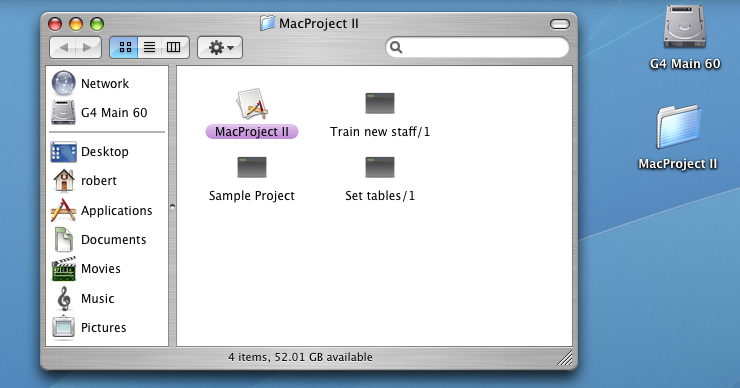 iPhone screen image of a test project I did this morning. I even got it to recognise 2016 as a year. It isn't supposed to be year 2000 compliant. 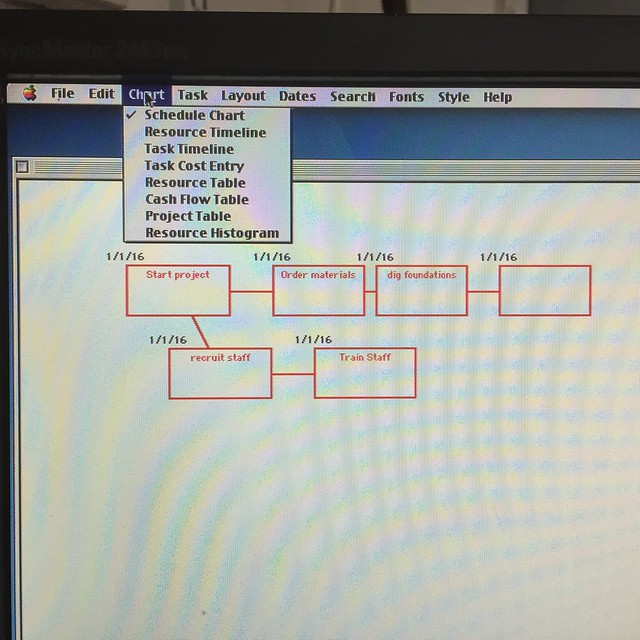
____________________ Robert. |
| Posted by jk: Mon May 23rd, 2016 09:29 | 30th Post |
| Robert to check if it is compliant now then you just need to check if todays date is correct as in Day of week, month, year. The next issue is if you are planning to run projects through 2038. https://en.m.wikipedia.org/wiki/Year_2038_problem
____________________ Still learning after all these years! https://nikondslr.uk/gallery_view.php?user=2&folderid=none |
| Posted by Eric: Mon May 23rd, 2016 13:31 | 31st Post |
Robert wrote:In case anybody is sat on the edge of their seats... If only I knew what you were on about, I am sure I would be riveted.
____________________ Eric |
| This is topic ID = 1313 | ||
| Nikon DSLR Forums > Computer Hardware for Digital Photography. Computers, OS, Scanners, etc. > Hardware for Image Processing > Upgrading My 'New' Mac | Top | |
Users viewing this topic |
||
Current theme is Blue
| A small amount of member data is captured and held in an attempt to reduce spammers and to manage users. This site also uses cookies to ensure ease of use. In order to comply with new DPR regulations you are required to agree/disagree with this process. If you do not agree then please email the Admins using info@nikondsl.uk Thank you. |
Hosted by Octarine Services
UltraBB 1.173 Copyright © 2008-2024 Data 1 Systems
Page processed in 0.1414 seconds (71% database + 29% PHP). 190 queries executed.
UltraBB 1.173 Copyright © 2008-2024 Data 1 Systems
Page processed in 0.1414 seconds (71% database + 29% PHP). 190 queries executed.