| Moderated by: chrisbet, |
|
|
| MacPro Shutdown Issues Freezing and Shutdown (From another thread) | Rate Topic |
| Author | Post |
|---|
| Posted by Robert: Fri Oct 25th, 2019 04:17 | 1st Post |
This issue is a great concern for me, while I have now two usable iMacs, their processing power is not up to the needs of Lightroom or Photoshop for multiple large image handling or editing. For that I rely on my MacPro. My beloved MacPro 5.1 is poorly It started crashing, now it won't start up. I was using it for processing music, I played reel to reel tapes into the computer using Felt Tip Studio software. Have used it many times before, never an issue. The computer stops responding, the clock stops then about 30 seconds later it shuts down. This can be in any application, even in the finder, working or idle, sometimes unattended. I was suspecting the power supply unit (PSU), maybe a dodgy capacitor. I have done some diagnostics which *seem* to be indicating power supply. Taking a step back, I recently (in terms of use, actually in July), upgraded the video card (GPU) to an ATI? msi R9 280X. I understand this card is recommended for the MacPro 5.1, certainly 'flashed' for Mac, but it maxes the current available from the PSU, perhaps causing the PSU to stress to overload? The 280X card is 'metal compatible' enabling the MacPro 5.1 to run Mojave and makes the graphics processor available to PhotoShop and Lightroom, this has a big effect on the speed of rendering of the large image files from the D800. I have not used the MacPro much since I got the iMac in July, because I have not taken any photographs. I use the iMac for research and internet browsing etc. I only start up the MacPro for heavy duty stuff, like music and photo processing. Some users run an additional PSU purely for the GPU, I haven't seen that method used for this particular card but certainly have for larger/faster GPU cards. Currently the MacPro is almost completely stripped down, with only logic board remaining in the case. I have tried all the usuals, replaced the Pram battery, switched the RAM around and removed all drives etc. so far nothing has fixed it, it might run for ten seconds or ten hours but eventually it freezes then shuts down. I have examined the logs and the only thing I get is an uncompleted link, which I assume means unable to continue due to freeze. No mention of panic mode. I am thinking a PSU is my first move because the CPU's and RAM appear to pass diagnostics tests. The diagnostic procedure is convoluted and I need to check that I am doing it right, it's in 'Apple Tech' language, not particularly easy to follow! Having removed the PSU (easier than expected once you figure how to do it) I am reasonably satisfied that isn't the fault. There is no smell of burnt or overheated components, it appears clean inside, no signs of excessive heat, although I haven't opened it yet. Last night I looked more closely at the processor tray, which is easily removable. I removed the processor heatsink, that revealed the first abnormality I have seen so far. There is a small patch of an oily/greasy substance close to the man processor socket. Last night I couldn't see a potential source for this substance but this morning I realised it has to have come from a soft pink pressure pad on the heatsink which presses down on a row of six components marked R36 015S. There are no signs of overheating but the oily/greasy substance has almost certainly exuded from the pink pressure pad. Due to the sticky nature of the substance, in places there is a build up of dust which is most likely very fine salty sand from the nearby beach which penetrates every nook and cranny of these houses, less than 100 Meters from an estuary where the prevailing wind blows dry sand in our direction. I am not too concerned about the oily substance itself but it's attraction of the potentially corrosive salty sand isn't ideal, to put it mildly. 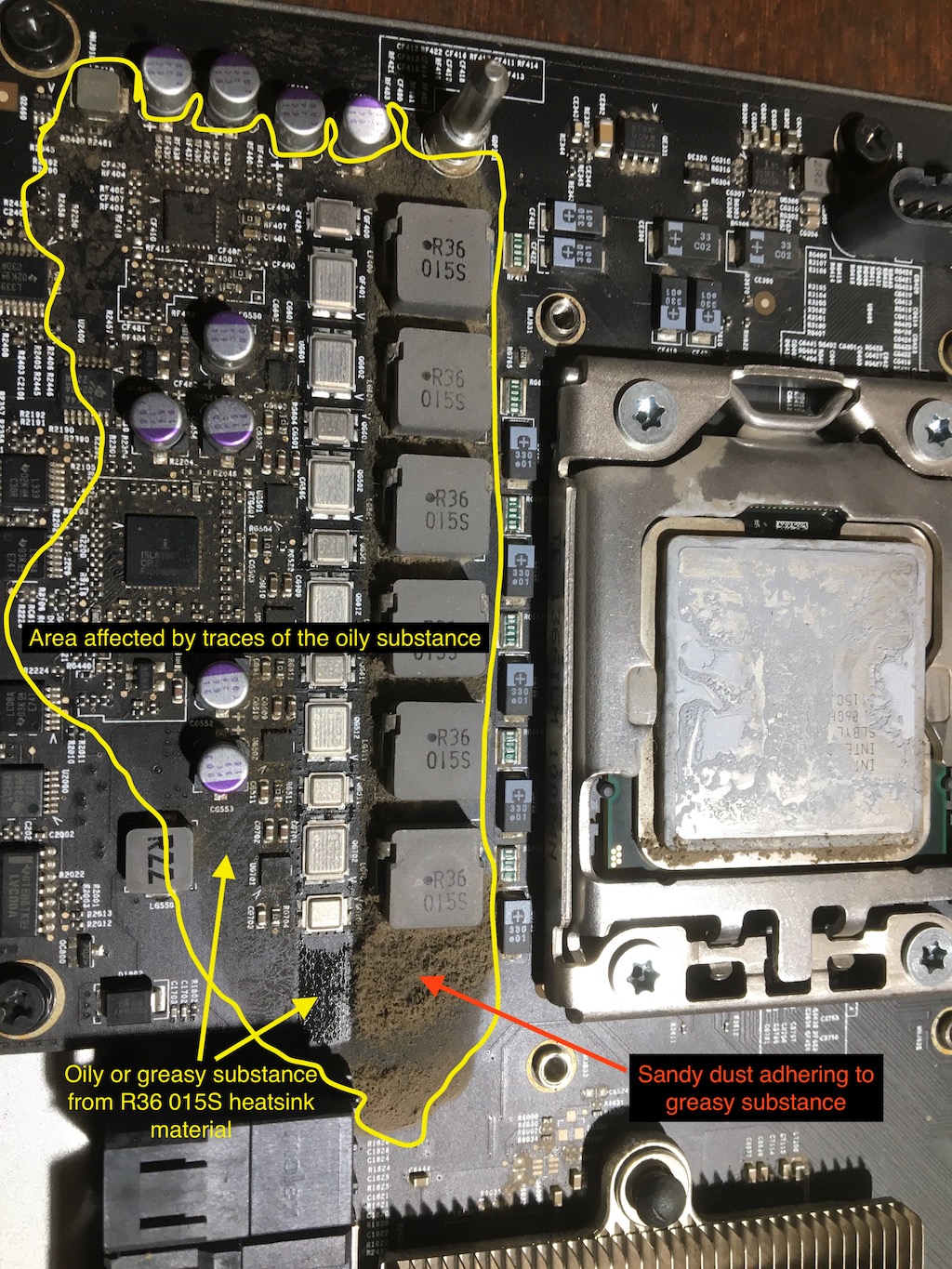 The pink pressure pad can be seen at the bottom of the picture below. That must be the source of the exuded sticky oily substance.  I feel the need to clean the processor tray but not sure how to go about that. My inclination is the wash it off with a combination of IPA and gentle brushing with a soft toothbrush. It won't blow off, and I don't want to try to wipe it off with paper towel etc. I am very conscious that I am dealing with a static sensitive component and friction is a good way of generating lots of static.
____________________ Robert. |
| Posted by jk: Fri Oct 25th, 2019 09:30 | 2nd Post |
| My first thoughts are: 1. Clean away that greasy stuff and your problem may be resolved. It is thermal conductive grease which may or may not also be electrically conductive. IPA, methanol, acetone will all work but remember these need to evaporated 20mins to 2hrs depending on solvent. 2. Get some clear high pressure air and thoroughly de-dust the MacPro (best done in a clean dry area (kitchen)). 3. Reassemble and test. Dont use just leave it 24hrs running. Check if it has closed down. If not, then you are OK. If yes then PSU is next item to check, swap/replace. This is expensive so try to 'borrow' one?
____________________ Still learning after all these years! https://nikondslr.uk/gallery_view.php?user=2&folderid=none |
| Posted by Robert: Fri Oct 25th, 2019 17:04 | 3rd Post |
| Thanks JK, What I really need is a bare, genuine 5.1, but funds don't allows for such extravagance, may have to park it until after Christmas. Hopefully next year will be less expensive... Once I have calmed a little and got over domestic issues, I will have a go. Think I will try with IPA to remove the oily film. I don't think the oil is such a problem, more the crap which has adhered to the oil that I am concerned about.
____________________ Robert. |
| Posted by Robert: Mon Nov 4th, 2019 03:19 | 4th Post |
| Well, now I remember why I got the MacPro. Yesterday I took a few, (70) not that many, exposures with the D800 and fed them into the newer iMac (late 2013) 14.2 which is a 4 core i5 but with only 8GB of memory. While the outcome is OK, the pictures have processed well enough, the frustration with almost continuous spinning beachballs and apparent inactivity as I opened Photoshop and transferred the processing between the two applications was terrible. I only processed three images and it took me best part of 4 hours to HDR 2, 3 image sets and make minor adjustments. At worst I would have done it in half an hour with the MacPro and not have been on the verge of tearing my few remaining strands of hair out. While the MacPro 4.1 upgrade to 5.1 firmware has given me about 3 years excellent use, performed well and been rock solid, now I am having issues for whatever reason, I am now experiencing more difficulty in sorting it due to the fact it's been upgraded beyond the norm, I wish I had got a real 5.1 MacPro at the time but they were much more expensive, then and now. What I need is a bare bones 5.1 with two decent processors. While my upgraded 4.1 worked very well, for the larger files and newer software, some more grunt would help smooth the workflow and provide an effortless solution for processing large numbers of very large files which I get from astro and other subjects like time lapse and focus stacking.
____________________ Robert. |
| This is topic ID = 1754 | ||
| Nikon DSLR Forums > Computer Hardware for Digital Photography. Computers, OS, Scanners, etc. > Hardware for Image Processing > MacPro Shutdown Issues | Top | |
Users viewing this topic |
||
Current theme is Blue
| A small amount of member data is captured and held in an attempt to reduce spammers and to manage users. This site also uses cookies to ensure ease of use. In order to comply with new DPR regulations you are required to agree/disagree with this process. If you do not agree then please email the Admins using info@nikondsl.uk Thank you. |
Hosted by Octarine Services
UltraBB 1.173 Copyright © 2008-2024 Data 1 Systems
Page processed in 0.0366 seconds (74% database + 26% PHP). 51 queries executed.
UltraBB 1.173 Copyright © 2008-2024 Data 1 Systems
Page processed in 0.0366 seconds (74% database + 26% PHP). 51 queries executed.