 |
 |
| This site requires new users to accept that a small amount of member data is captured and held in an attempt to reduce spammers and to manage users. This site also uses cookies to ensure ease of use. In order to comply with new DPR regulations you are required to agree/disagree with this process. If you do not agree then please email the Admins using info@nikondslr.uk after requesting a new account. Thank you. |
| Moderated by: chrisbet, | ||
| Author | Post | |||||||||
|---|---|---|---|---|---|---|---|---|---|---|
Eric
|
I thought there was already a thread on this subject, but can't find it...so here's a new one. Today I picked up my IR camera for the first time in a number of years. it wasn't without some faltering remembering how to do it!!!!!!!! Anyway here's an IR shot to get it started.  Click here to comment on this image. |
|||||||||
Eric
|
 Click here to comment on this image. |
|||||||||
novicius
|
That is some good photography !! |
|||||||||
Iain
|
You seem to have remembered quick enough. |
|||||||||
jk
|
Seems like all the photos in our old Galleries are gone since the move onto Chris's server two years ago. No worry it is a chance to take more photos. |
|||||||||
chrisbet
|
Just checked - the files are all there but for some reason best known to itself, PHP has deleted the dates from the database so they are not coming up - some detective work to do! |
|||||||||
jk
|
chrisbet wrote:Just checked - the files are all there but for some reason best known to itself, PHP has deleted the dates from the database so they are not coming up - some detective work to do!Well done Chris. Well spotted. It would have been beyond me but we do appreciate your expertise. |
|||||||||
jk
|
In the mean time some IR false-colour for those of us in the IR world. Click here to comment on this image.  Click here to comment on this image. |
|||||||||
jk
|
Or if you like false colour IR then try this. Click here to comment on this image. |
|||||||||
jk
|
Back to more conventional B&W IR. Click here to comment on this image. |
|||||||||
Eric
|
Iain wrote:You seem to have remembered quick enough.You didn’t see the reject bin. |
|||||||||
Iain
|
Eric wrote:You didn’t see the reject bin. |
|||||||||
Eric
|
 Click here to comment on this image.  Click here to comment on this image. REALLY struggled with this last image. In hindsight it might have been better in straight B&W because the green algae on the trunks had an IR response that contributed whiteness where I really needed midtones. The lack of mid tonal response makes the branches a bit 2D and I struggled to retain highlight detail as a result. If I had photographed in colour (I did have the Sony with me giving me something to work with. Next time!!!! |
|||||||||
Eric
|
Only one more for now as it's raining....not good for IR.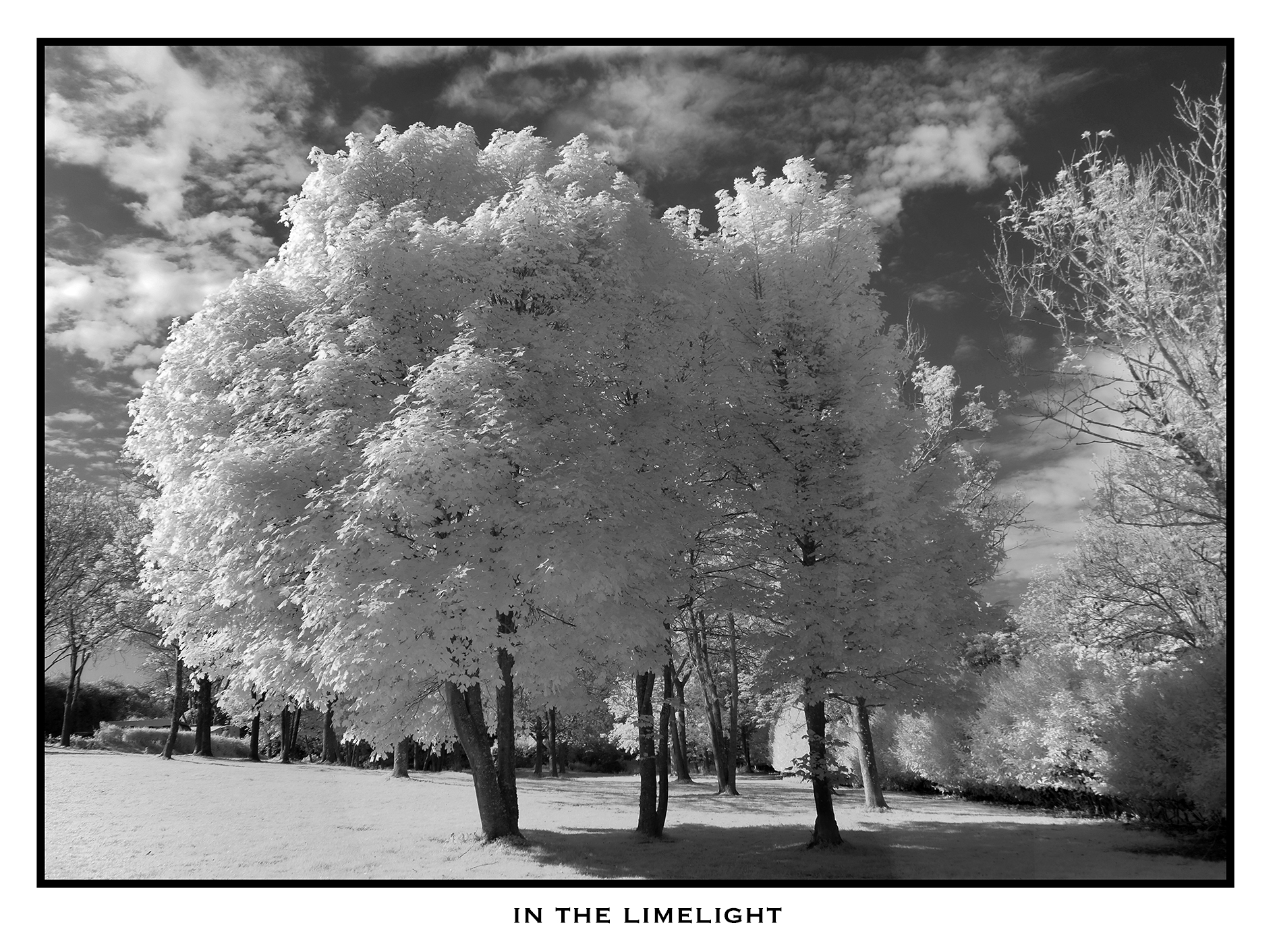 Click here to comment on this image. |
|||||||||
Eric
|
jk wrote:Or if you like false colour IR then try this.Is that the source of Devon Waters problems Jonathan? Jans told me to stop putting colour into IR photos, they are giving her nightmares. Thinking about it ……she says that about most of my normal photos. |
|||||||||
Eric
|
novicius wrote:That is some good photography !!Thx. But as Bob Ross used to say “a happy little accident “ |
|||||||||
jk
|
Still looks pretty good to me! |
|||||||||
jk
|
Colour in IR is good as long as you dont expect real colour! |
|||||||||
jk
|
Water companies.... Just renationalise at zero value.... Let the pips squeak... Just blue greedy pigs. |
|||||||||
Graham Whistler
|
Eric some good IR images there. I like the first tree one the best. |
|||||||||
chrisbet
|
In the limelight is my favourite. |
|||||||||
Eric
|
A few more lighthearted images... Click here to comment on this image.  Click here to comment on this image.  Click here to comment on this image.  Click here to comment on this image.  Click here to comment on this image. |
|||||||||
jk
|
I always admire the beautiful light white tone that Eric achieves in his IR images. Something I need to try and achieve. |
|||||||||
Eric
|
jk wrote:I always admire the beautiful light white tone that Eric achieves in his IR images. Something I need to try and achieve.If I decide not to retain any colour for channel switching purposes ( eg getting blue skies from IR brown) I use the black and white filters in Photoshop. The red lifts the whites, the yellow and the magenta handle the mid tones and shadows…..at least without getting the laptop out to confirm, I think that’s the right way round. Lol |
|||||||||
Eric
|
jk wrote:Back to more conventional B&W IR. Jonathan …just picking up on your comment about your whites not being bright, in this example it’s merely the fact you haven’t set the max white for the image. There’s a lot of dead space to the right of the histogram……  Click here to comment on this image. Simply resetting the white point in Levels will significantly lift your image. The only warning is that you don’t want to blow out the highlights or you lose definition. In this case adjusting BOTH the highlight and gamma are recommended. Bring the white point CLOSE to the right end of the histogram, then move the gamma to get a bit more white contribution in the midtones, THEN darken the black point to get back some contrast…..  Click here to comment on this image. AND…….clean your sensor, you’ve got some dust bunnies on that image. |
|||||||||
Eric
|
Graham Whistler wrote:Eric some good IR images there. I like the first tree one the best.Me too! I should have packed up and gone home after taking that first shot. Lol |
|||||||||
Eric
|
Not a good day for lightings with sun going in behind dense clouds. Had to wait ages for gaps in cloud cover and ended up grabbing what I could. Not the best tonal range in the 'whites', but thought I would share some of what I saw.  Click here to comment on this image.  Click here to comment on this image. I actually cheated on these next 3 and did 'sky replacements' in PS to give them some life as by then it was just plain GREY!  Click here to comment on this image.  Click here to comment on this image.  Click here to comment on this image. |
|||||||||
jk
|
Took a few shots today in my garden. Subject material a bit ordinary but only done for testing the conversion of IR. Camera is an XT1 that is FS spectrum converted but with no filters on lens.  Click here to comment on this image. Into B&W as I know Eric prefers no colour!  Click here to comment on this image. |
|||||||||
Eric
|
jk wrote:Took a few shots today in my garden.2 things you could try... There is a slight vignette on your image ( I get it on my IR camera as well for some reason) which makes the edges of the frame darker especially so with IR. I use PS camera raw to reduce this effect (lightens the edges) on loading. Ive used PS Sky replacement where the recorded sky is too bright or burnt out. An then desaturate it I left one of the above images blue to show its a replacement sky |
|||||||||
jk
|
Yes the lens is a Laowa 9mm f2.8 which is good for IR on the Fuji. |
|||||||||
Eric
|
One of the big constraints I find is getting the sun equally over all or most of the image. Where clouds mask areas you get more than 1 stop dip in white dinginess. You can see this to the left side of the image of Kirkham Crossing (above). Whilst a bit of tonal variation can add interest, it can make areas look..... dirty. I often choose to dodge these areas to lift them a bit whiter. I was a bit lazy on these shots and let them be. lol Incidentally....put your coloured IR shots into PS and into Adjustment> BW (as mentioned earlier) and you will get interesting and discrete adjustments with different colours, because although it looks BW, the underlying colours are still there and respond differently to the filter sliders. So for example a bluish hotspot area can be selectively changed (dark or light) using the blue slider. Blue skies can be blackened. |
|||||||||
Eric
|
Look what happens to your sky just moving the blue and magenta sliders...(NB only happens while doing first edit...after saving change all colour influence has gone!) Click here to comment on this image. |
|||||||||
Eric
|
 Click here to comment on this image. |
|||||||||
Eric
|
One more...... Click here to comment on this image. |
|||||||||
Eric
|
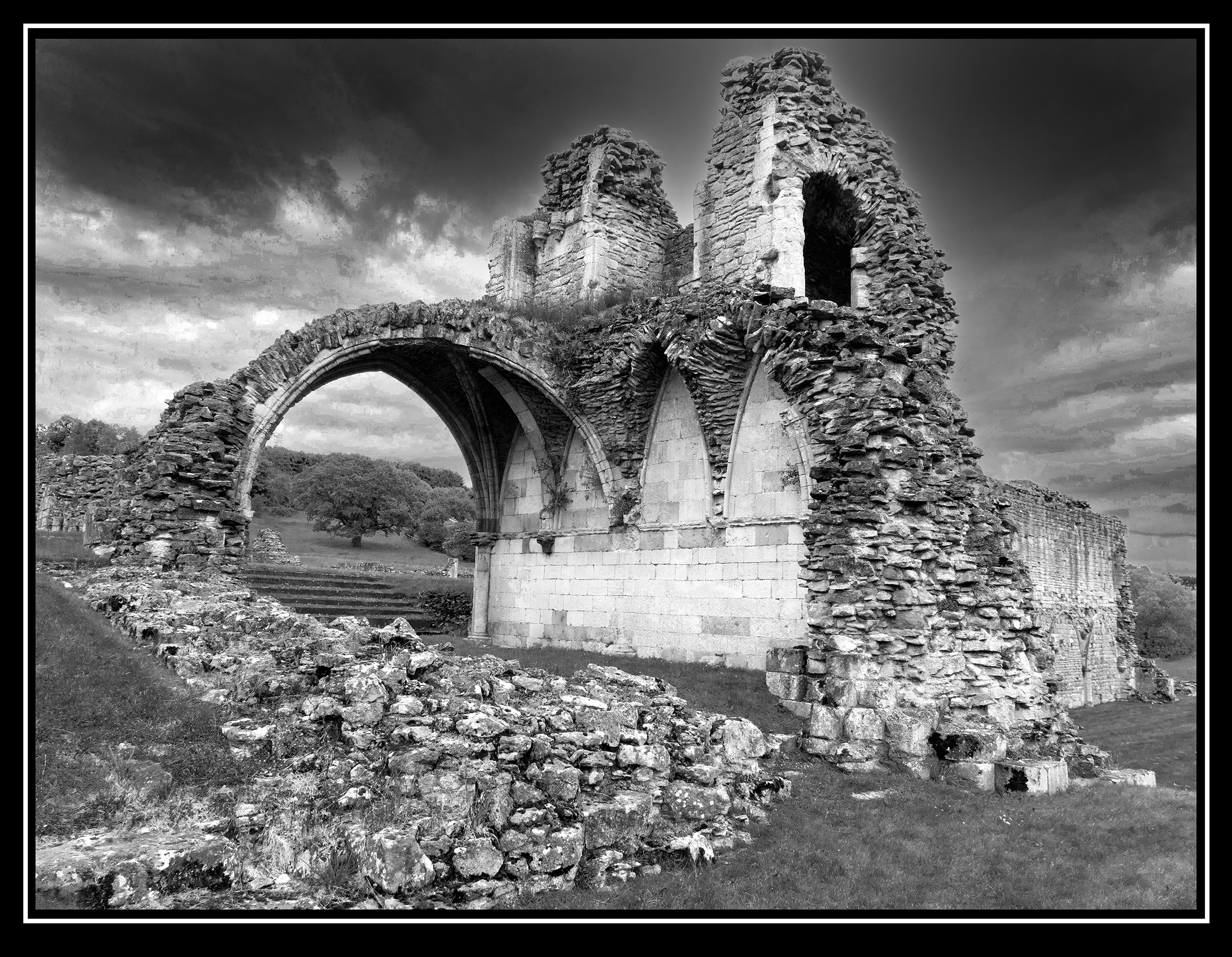 Click here to comment on this image. |
|||||||||
Eric
|
 Click here to comment on this image.  Click here to comment on this image  Click here to comment on this image. |
|||||||||
Eric
|
Last one for now! Off home tomorrow....and there's a storm coming!!!!!! Click here to comment on this image. |
|||||||||
Eric
|
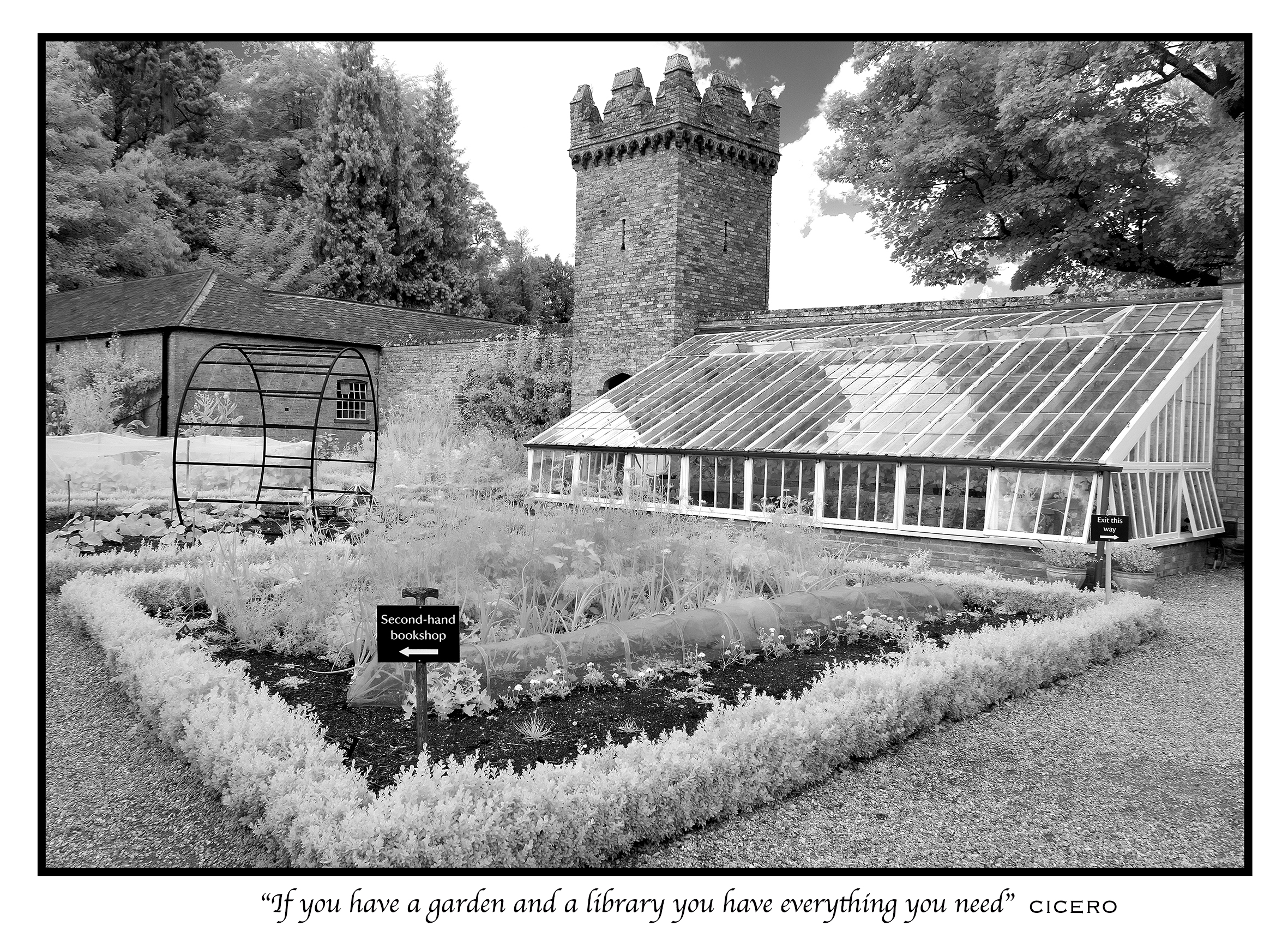 Click here to comment on this image. |
|||||||||
Eric
|
I can't recall the name of the chateau, but it was in the Dordogne. What I do remember is that I put my camera backpack down on the driveway to take this photo and when I returned to the backpack to put it on my back....a strap fell off. The strap then rapidly slithered away into the bushes!! In the seering heat, a snake had sought shade under my backpack. Fortunately it hadn't gone IN the bag or coiled up in the straps and fell out before I strung it round my neck. Hence the title of the photo. 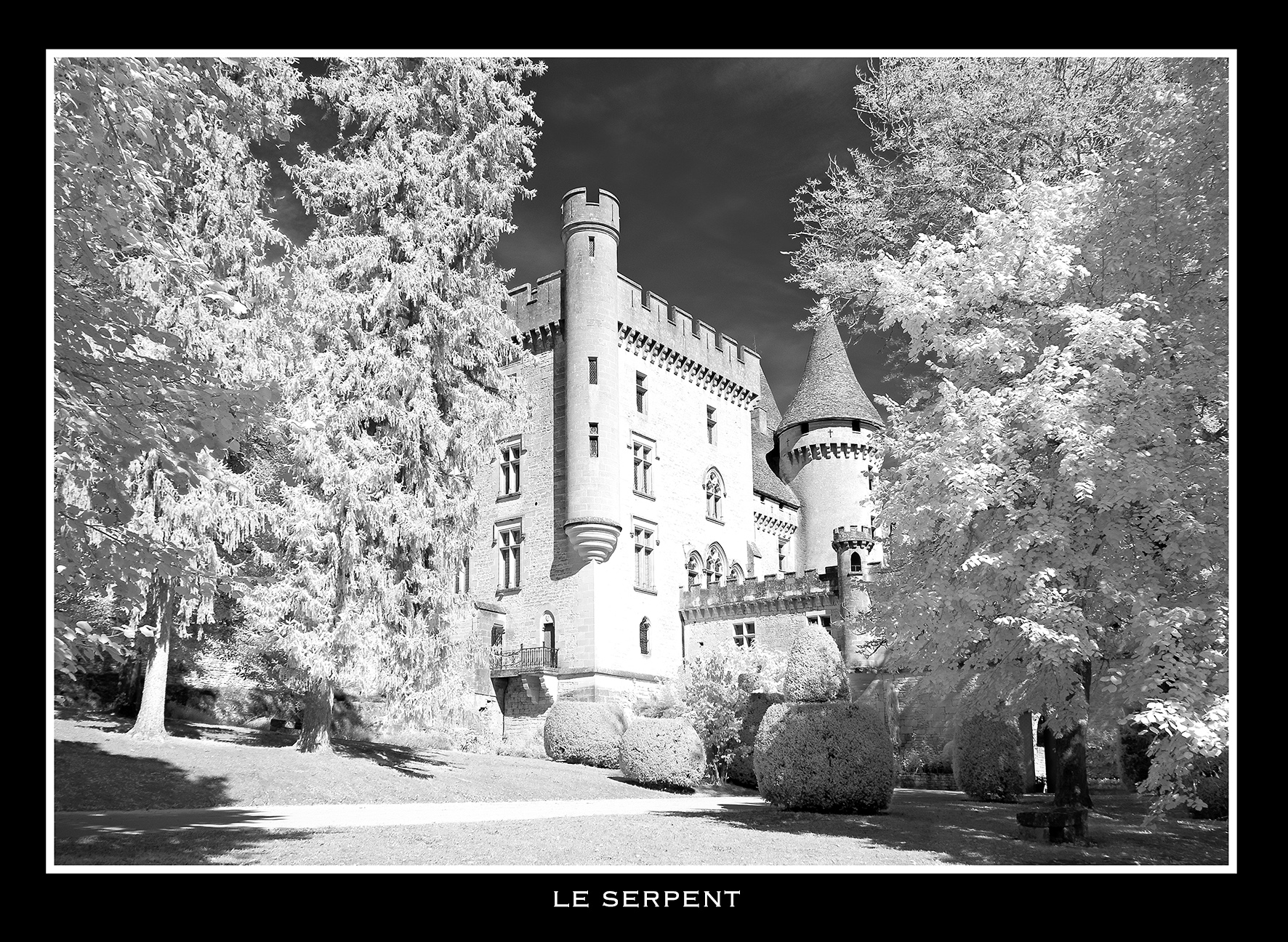 Click here to comment on this image. Three more IR shots while I am logged in....  Click here to comment on this image. 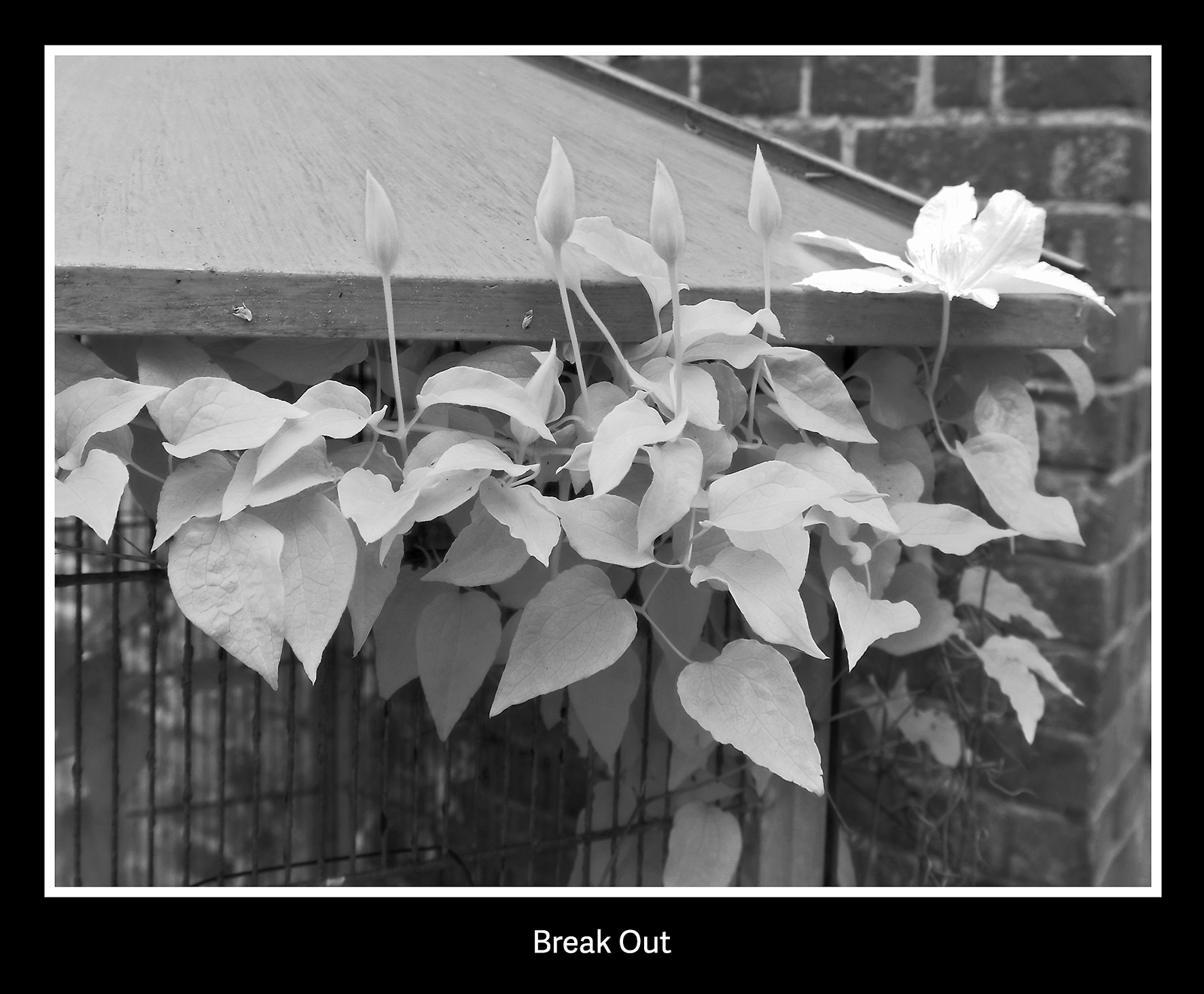 Click here to comment on this image.  Click here to comment on this image. |
|||||||||
Eric
|
Found a few more IR shots lurking in the archive......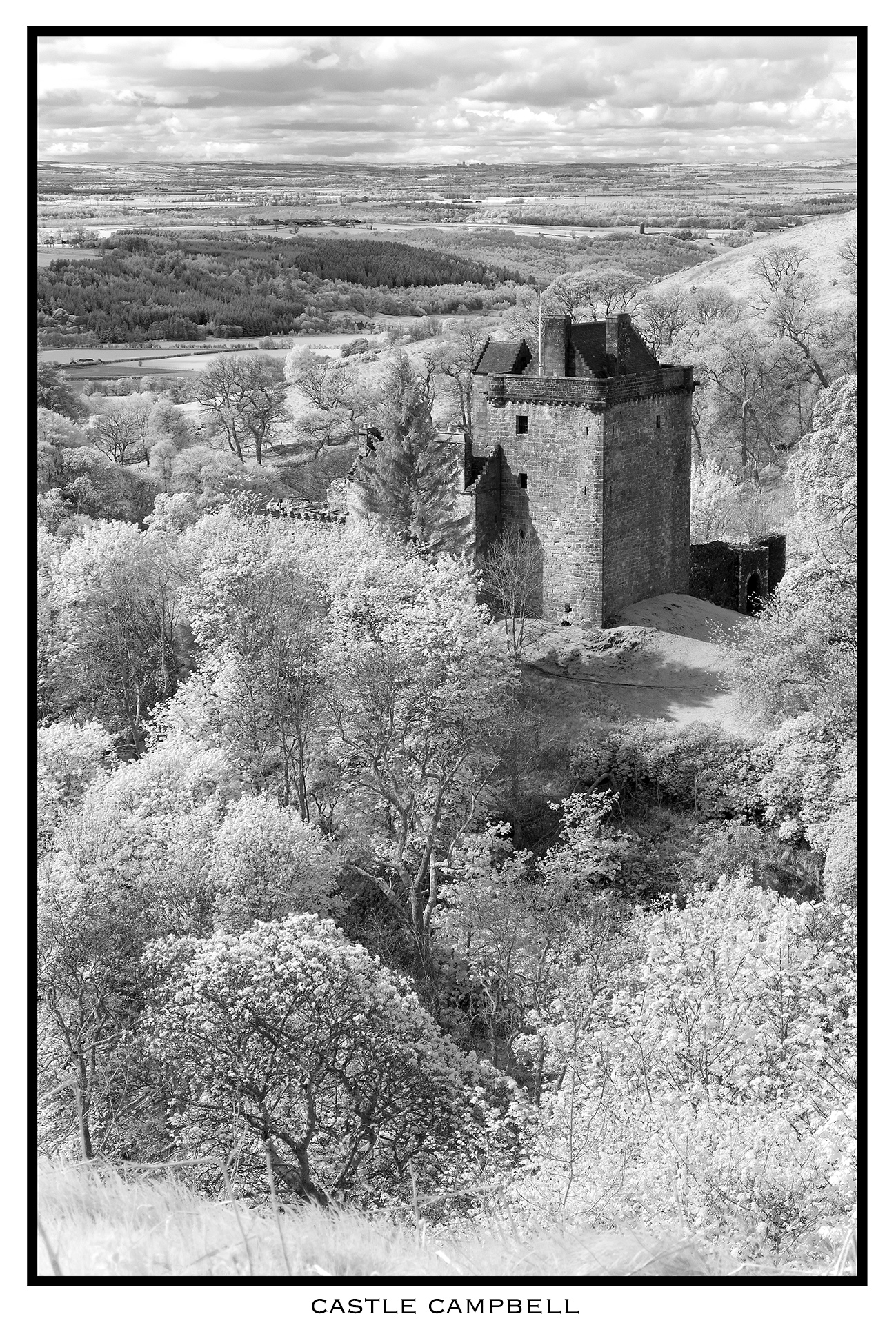 Click here to comment on this image. 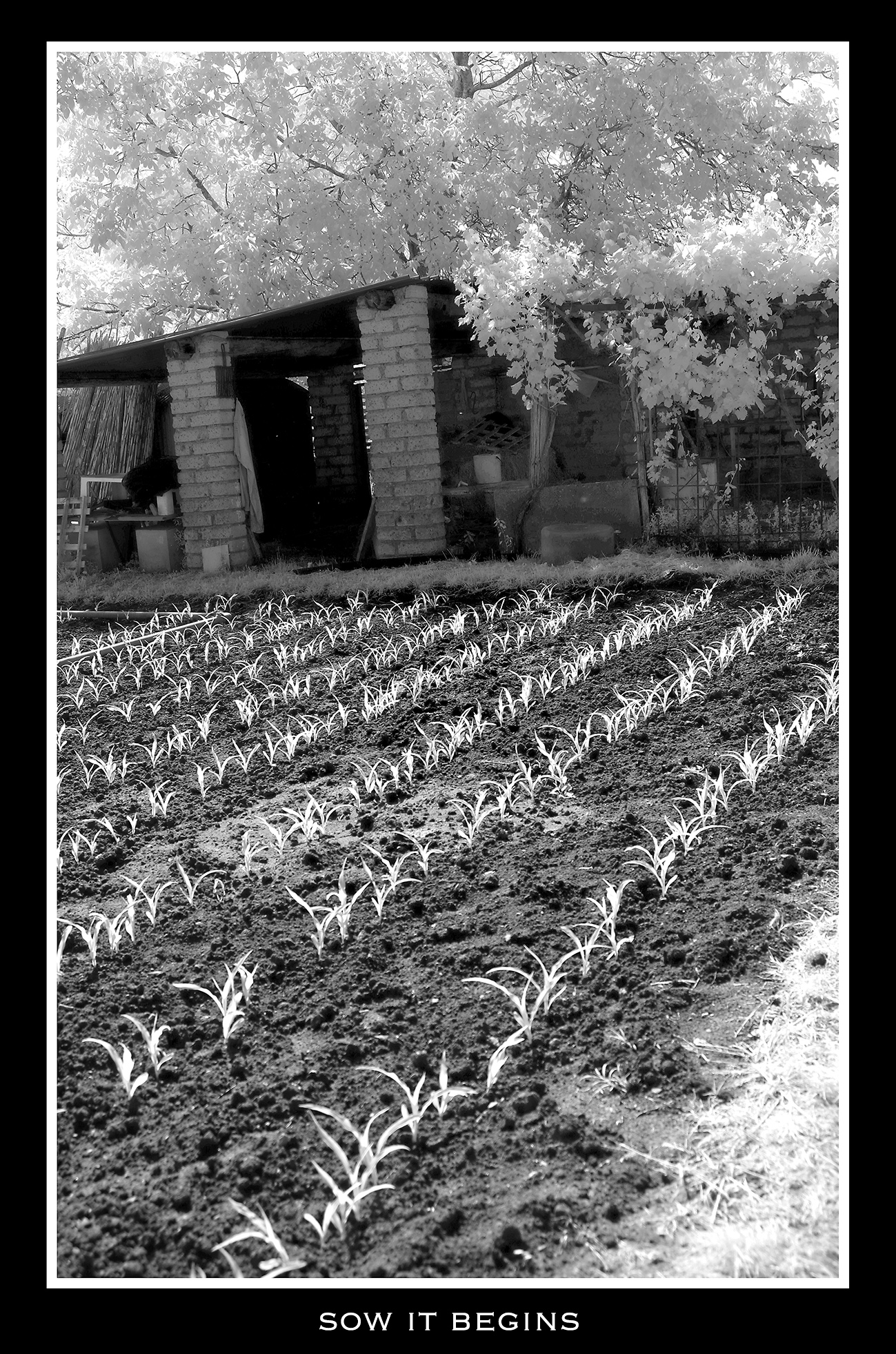 Click here to comment on this image. 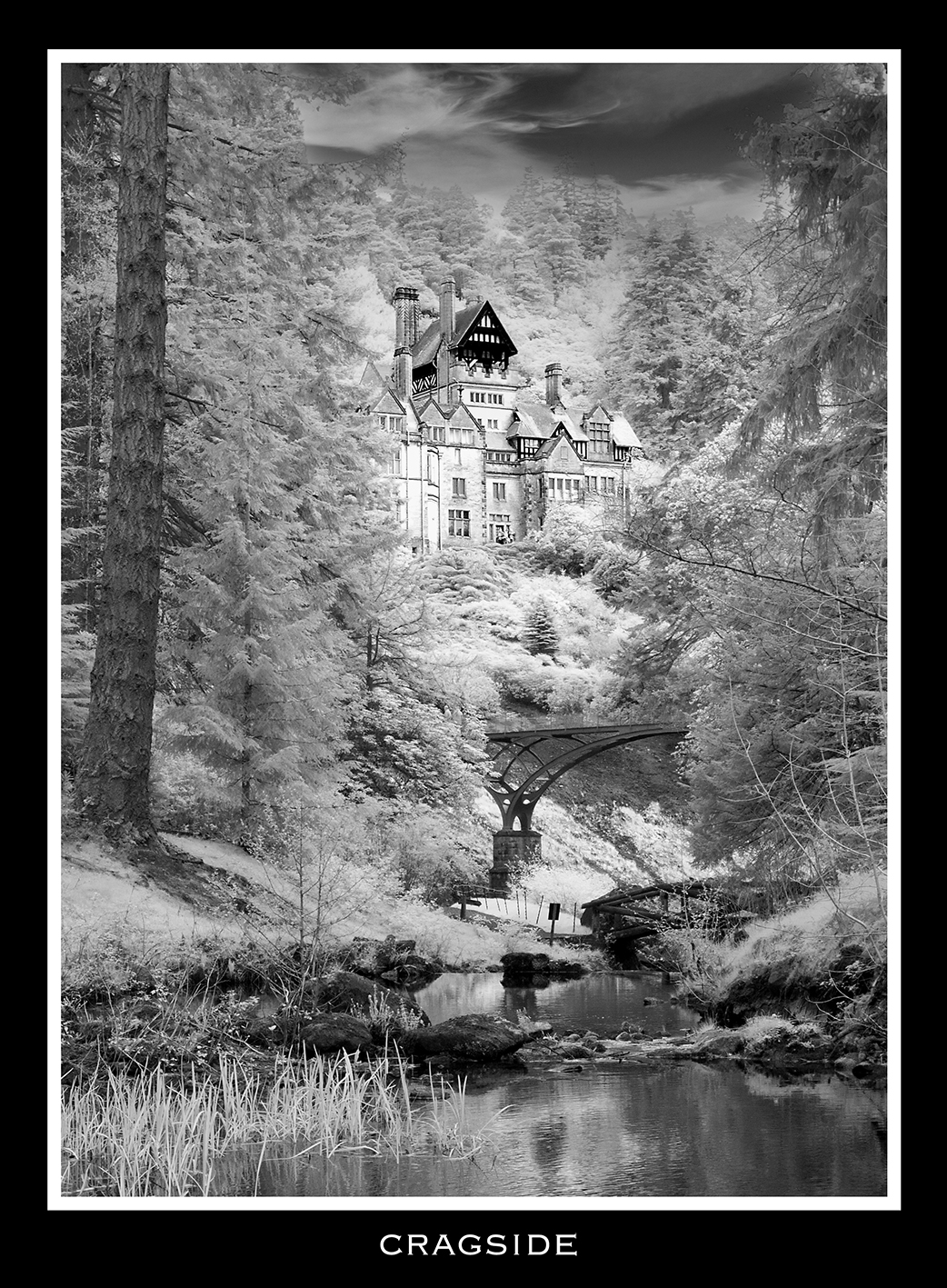 Click here to comment on this image. |
|||||||||
Eric
|
A single track road (with passing places) in the Gloucester hills. It was a dull overcast day and the deciduous trees were starting to loose their leaves...ie they were dying off. What surprised me was how the IR response has also dropped off. The (browny yellow) leaves now have as little IR response as the surrounding conifers. Compare this to the response of the still growing green grass verges. of course a bit of sunlight would have lifted the whole scene but the contrast between the green grass and autumn foliage would even then have rendered the same stark contrast. Interesting result ....maybe I should now put the IR camera to bed for the winter?  Click here to comment on this image. |
|||||||||
Eric
|
Accidentally discovered a slick way to get rid of the central hotspot that often plagues internally converted IR cameras with many lenses. The hotspot is an internal bounce back reflection of the incoming light, off the face of the IR filter, that has been inserted in place of the low pass filter. The hotspot is inherently a blue fogging. In Photoshop select the Convert to BW option and slide the Blue channel to darken the blue colours present until they fade (contrast increases) and match the contrast of the rest of the image …..as the rest of the image contains shades of red/brown the effect focuses exclusively on the hotspot. |
|||||||||
Current theme is Blue
| A small amount of member data is captured and held in an attempt to reduce spammers and to manage users. This site also uses cookies to ensure ease of use. In order to comply with new DPR regulations you are required to agree/disagree with this process. If you do not agree then please email the Admins using info@nikondsl.uk Thank you. |