| Moderated by: chrisbet, |
|
|
| File name change mid shoot | Rate Topic |
| Author | Post |
|---|
| Posted by Eric: Thu Feb 29th, 2024 13:43 | 1st Post |
| Now here's an odd one. Picked up the A1 and took 3shots in sequence. Put SD card in laptop to transfer and only one 9946 showed up??????????? I changed the sorting criteria from Name order to Date created, and the other two appeared alongside the first one. The 3 HAD all transferred but for some inexplicable reason, the file naming format of the first shot was different to the next two.....which of course had separated them when sorting by name. Why did the first image have an underscore and drop the 0 ????????????? Some test shots continued with the same format DSC099XX. and this is the same historical format for ALL files from this camera. 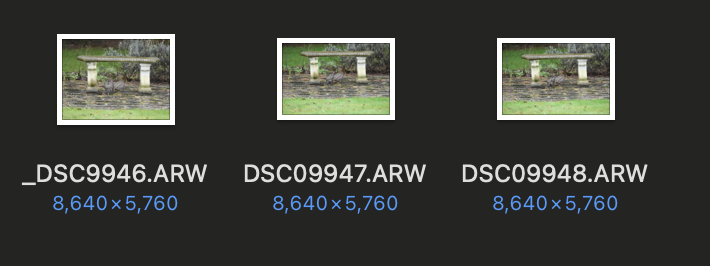 Click here to comment on this image.
____________________ Eric |
| Posted by Iain: Thu Feb 29th, 2024 14:08 | 2nd Post |
| I read somewhere of someone else having the same issue but can't remember the fix. I'll see if I can find it again.
|
| Posted by Iain: Thu Feb 29th, 2024 14:15 | 3rd Post |
| Just a thought Eric, you didn't put a different SD card in and is the camera file set to continues or reset.
|
| Posted by jk: Thu Feb 29th, 2024 21:57 | 4th Post |
| There is naming convention that if there is a leading underscore in the name of the file then it is an Adobe RGB colourspace, otherwise it is sRGB colourspace. It may be the other way around but I cant remember without checking.
____________________ Still learning after all these years! https://nikondslr.uk/gallery_view.php?user=2&folderid=none |
| Posted by Eric: Thu Feb 29th, 2024 23:28 | 5th Post |
| You are correct Jonathan. I had forgotten that differentiation. I just checked and Adobe IS the underscore version. The only thought that springs to mind is that the camera was still set to movie when I got it out to use. I switched it to a photo setting before switching it on. Is it possible the movie is set in Adobe mode by default (I haven’t messed with movie settings) and the camera had brain fog and started to shoot the first photo still in Adobe mode, before switching to sRGB for the 2nd and subsequent shots? I’ve tried to reenact this procedure but the file name is always the correct sRGB format. So we know what it THOUGHT it was doing …..but not WHY it got confused.
____________________ Eric |
| This is topic ID = 2000 | ||
| Nikon DSLR Forums > Camera and Lens Forums > Cameras > File name change mid shoot | Top | |
Users viewing this topic |
||
Current theme is Blue
| A small amount of member data is captured and held in an attempt to reduce spammers and to manage users. This site also uses cookies to ensure ease of use. In order to comply with new DPR regulations you are required to agree/disagree with this process. If you do not agree then please email the Admins using info@nikondsl.uk Thank you. |
Hosted by Octarine Services
UltraBB 1.173 Copyright © 2008-2024 Data 1 Systems
Page processed in 0.0433 seconds (61% database + 39% PHP). 56 queries executed.
UltraBB 1.173 Copyright © 2008-2024 Data 1 Systems
Page processed in 0.0433 seconds (61% database + 39% PHP). 56 queries executed.