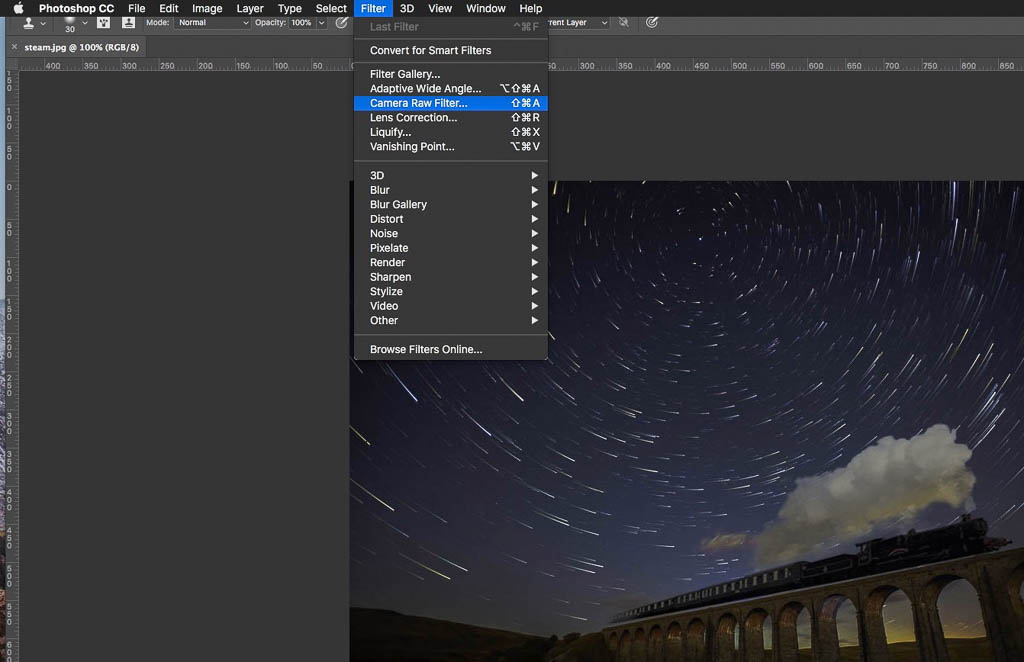| Joined: | Thu Apr 19th, 2012 |
| Location: | United Kingdom |
| Posts: | 4435 |
| Status: |
Offline
|
Edit, Eric, you were too quick for me!
You can access Clarity> Camera RAW in Photoshop as well as Lightroom, not sure Eric has Lightroom...
In the 'Filters' Menu>
I agree, Clarity does a good job of more clearly defining the subject in an image. I usually limit myself the about 25% setting. I feel much more and it looses realism, or looks 'over cooked'.
Also what might help even more is 'De-haze' at the bottom of the lightroom list of adjustments, very slight application is all that's needed, 3 or 4 points are the most I use on most images I apply it to, usually Clarity is all that's needed.
Clarity isn't sharpening as such, more micro contrast, as I see it. It doesn't usually produce a halo effect on most images although it can easily look over done, hence my personal imposed limit of about 25%.
In Lightroom you can select the subject alone and just apply the adjustment to that if you wish.
I have a PS action that does micro contrast...I haven't processed these files through Photoshop though...yet. They were just tweaked on the iPad.
But the point is...I want better clarity and quality in the 'captured' (sorry Blythe) image. Of course there's all sorts of digital magic that can be done to improve the appearance but the underlying IQ needs to be there.
I know I am not comparing apples with apples, but.the images from the Fuji in the field do not seem to be the same underlying quality of the D750 I previously used.
Apart from location, weather and a whole host of possible causes, the obvious difference could be the FX sensor in a Nikon body.
____________________
Eric